| | Home | | Site Map | | Trenches | | Links | |
| | Konundrums | | Downloads | | Forum | |
| | Tech | | Toolbox | | Personnel | |
| You are here: | HOME > | TRENCHES INDEX > | CYBERDATE 10.11.1997 |
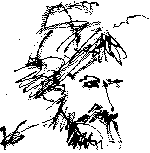 |
Beauregard's Law: "When you're up to your nose, keep your mouth shut." |
|||||||
In the Trenches with LAROKEKonsultant's Log, Cyberdate 10.11.1997 (P2's transformation slips into high gear) |
||||||||
|
SITREP: LAROKE's newest PC, "4-bits", a Compaq Deskpro 2000 P5/166 replacement for P2 arrived this week. Now, the reconfiguration and relocation of P2 to the front office is "on the front burner". This installment deals with the continuing installation of software applications on my IBM Aptiva Stealth "HAL", transferring programs and data from my old desktop "P2" to HAL, and P2's reconfiguration for his new user. Also the initial setup of "4-bits" will be covered since many of P2's current functions will be taken over by this machine when P2 is relocated. TACAMO: HAL gets some adjustments and more new Applications:Jalapeno Hot Buttons v1.0.2:3:18 PM 8/26/97 Rebooted HAL without the programs in the "Startup" folder. This is accomplished by pressing the shift key after the "Starting Windows 95" message appears, and holding it down until Windows completes loading. I started Quarterdeck CleanSweep's SmartAgent, which monitors Windows installation programs and maintains "a bread crumb trail", and then installed Jalapeno Hot Buttons through the Windows 95 Control Panel as instructed. This program is a simple Web graphics utility (see LAROKE Toolbox). The installation was quick, straightforward, and uneventful. Symantec's pcANYWHERE 32 v7.5:3:30 PM 9/17/97 I warm-booted HAL without his startup programs to provide a clean Windows 95 environment for installing Symantec's pcANYWHERE communications / remote control software. Back in July when I setup "MAG", I said I would visit the client's site a month later for fine-tuning (see In the Trenches Cyberdate 07.12.1997 "Setting up MAG"). I did visit the MAG site in early August, and while I was there, I installed pcANYWHERE on MAG so I could help my client remotely, should the need ever arise. This installation on HAL will allow me to operate MAG from my Office in Boca Raton, while my client watches MAG's screen. pcANYWHERE installed and requested a Windows 95 restart which I complied with. I then tried to connect to my ISP (Internet Service Provider) through my Windows 95 "Dial-up Network Connection", as I do several times throughout the normal day. The dialer could not establish a connection. After trying several times, HAL was recycled (shutdown and cold-booted). I suspected the pcANYWHERE setup program of playing "fast and loose" with HAL's modem settings and hoped the cold-boot would re-establish the default settings. I don't know if that's what happened or not, but after the cold-boot, the dialer worked normally and connected HAL to the Internet. Continuing Saga of the dBase Blues:10:57 AM 9/19/97 I had to run a report of time sheet records for an old project today. My usual procedure here has been to extract a temporary database table using Foxpro 2.6 for Windows, then sort and print that table's records using dBase IV. Earlier this week I had removed dBase IV from P2 while preparing that machine for it's new user. When I tried the same process on HAL using dBase 5, I keep getting an It was time for Schwarzkopf's "Hail Mary" play. Since the same report is used in Foxpro 2.6 to provide detail for hourly invoices, instead of creating a temporary invoice and trying to work with it in dBase, I would append the records for the old project to the invoicing database, run an hourly "invoice" for the project in Foxpro, and, as a last step, remove the records from the invoicing database. As "one small point of light" in an otherwise bad day, this actually requires fewer steps than the old method (I don't know why I didn't think of it before). Pinpoint Software Corporation's ClickNet v2.4:9:59 AM 9/22/97 After rebooting HAL into Windows 95 without his startup programs, CleanSweep's SmartSweep applet was enabled. ClickNet v2.4 was installed from CD-ROM with only a few "burps". Custom installation was chosen, and in the custom installation dialog, ODBC (Open DataBase Connectivity) Administration was "unchecked" as were "sample files" so they would not be installed. The installation continued, and even though ODBC Administration had been unchecked, some ODBC files were installed in spite of my wishes to the contrary. At the end of the installation after CleanSweep SmartSweep informed me of a "successful installation", two new "Program Group" windows were left open on the Windows 95 Desktop, which is often the case in the installation of a Windows 3.x application in the Windows 95 environment. When I "clicked" on each group window's "X" button, to close it, I got a Windows Explorer Windows 95 was restarted, and Clicknet was tested and is working properly, to the best of my ability to determine at this point. The main difference I could detect between the new Clicknet installation on HAL and the old installation on P2 was missing "user-defined" graphics I had imported into Clicknet during the course of using it to document the company LAN. I knew these would be missing, but now I wanted to find the least painful way of getting them into the new Clicknet installation. After reviewing the two installations with the Windows Explorer file manager, I discovered two files in P2's Clicknet subdirectory that were not in HAL's . . . Visio Technical v4.0:11:00 AM 9/23/97 Since I actually knew where my Visio Technical v4.0 CD-ROM was, I installed Visio on HAL with the CD after rebooting without his startup programs running. CleanSweep Smartsweep was started and then Visio was installed without any conflicts in less than five minutes. Even though Visio is a complex application, it's "x.0" versions have been more stable than many mainstream applications are after the first three or four "maintenance" (read bug fixes) updates. Visio was then removed from P2 using the CleanSweep uninstaller. Transforming P2's personality:7:13 AM 9/18/97 Using CleanSweep, Netscape Navigator v2.x was removed from P2. P2 began to behave strangely after the Navigator removal. All dial-up network connections disappeared. I recreated the dial-up networking connection to my ISP. Now every time I connect, the Microsoft Networking client is triggered and attempts to remap network resources that have already been established. This causes irritating network error messages for every mapped resource. The modem will be removed from P2 and installed in 4-bits before P2 moves to the front office, so I will live with this quirk for the time-being. I suspect it will disappear when dial-up networking is uninstalled for P2. 11:35 AM 9/19/97 I connected to the Internet and ran CleanSweep's Update feature, but no updates were found at the Quarterdeck Web site. Using CleanSweep, Corel's CorelWEB.DESIGNER and Allaire's HomeSite were uninstalled from P2 since they both had already been installed on HAL some months back. Next, the Dr. DWG NetView and Vdraft evaluation software demos were removed with CleanSweep (see In the Trenches Cyberdate 09.06.1997 "Kurrent Konundrums debut"). Loan Officer v1.0, a shareware demo I had evaluated for a client was removed with CleanSweep. A shareware evaluation copy of Microangelo v2.0, a collection of Web graphics editing utilities, that had expired was removed using the Microangelo uninstaller accessed from the Windows 95 "Add/Remove Programs" dialog. This did not turn out to be entirely effective as some files and the Microangelo program directory were left behind as well as the references to Microangelo on the Windows 95 "Start" menu. CleanSweep was started to clean up the mess left by the Microangelo uninstaller, but was of little use because the Microangelo menu items now were linked to the Windows 95 "WordPad" applet, and CleanSweep wanted to remove that which I "nixed". I let CleanSweep remove the menu links only. Then I removed the Microangelo program directory with the Windows Explorer File Manager. At this point, I determined it to be a good time to run CleanSweep's "Registry Sweep" module. It found almost 600 unmatched file references that could be deleted from the registry. I accepted CleanSweep's recommendations, including a backup file of the deletions. CleanSweep was next used to remove Microsoft ActiveX Control Pad from P2 as well as Microsoft VBScript Docs, Outrider ActiveX Controls Pack, PointCast Network, Superscape Viscape, and GeoBoy, an Internet tracking utility. These were all Internet-based applications that would be of no use to P2's new user. The "GeoBoy" removal was a little tricky due to the fact that it works with Microsoft Internet Explorer, and CleanSweep wanted to remove Internet Explorer, definitely a case of "throwing out the baby with the bath water", if allowed to proceed. The ODBC Administrator utility was backed-up and removed by CleanSweep next. There were also several "empty" start menu items that I used CleanSweep to remove. CleanSweep was started on P2 and Clicknet was uninstalled. A large portion of the Clicknet installation on P2 actually installed on a mapped network drive on Old Blue, and several of the Clicknet files on Old Blue were "write-protected" and could not be removed by CleanSweep. These were removed after CleanSweep was finished using the Windows Explorer file manager on HAL since I'm still having trouble with the Windows Explorer on Old Blue (see Kurrent Konundrum #2). Since EasyCAD had already been working properly on HAL for some months by this time, it was removed from P2 next, with the help of CleanSweep. I had also installed Virtus 3D Website Builder on HAL some time back. After moving some project directories for this application from P2 to HAL, it was removed from P2 with CleanSweep. At this juncture, CleanSweep's Registry Sweep feature was run again to remove "orphaned" entries from the Windows 95 Registry. I accepted the defaults after adding several items by clicking the checkboxes next to yellow-coded (caution) entries that CleanSweep was not sure about but that I knew were gone. 4:48 PM 9/22/97 It was time to remove WordPerfect Office 7.x from P2. When the WordPerfect Office Suite was first installed on P2, hard disk space was at a premium, so it was installed on a mapped network drive. Most of the program files were located on Old Blue. It was a flawed installation because instead of inserting the mapped network drive " Now that P2 would be "Christine's" workstation, there would be plenty of room to accommodate WordPerfect Office Suite on P2's hard disk. It would be reinstalled later. CleanSweep was started and I tried to uninstall the entire suite of programs at once. CleanSweep informed me that there were subfolders that would have to be removed separately, then it locked up so that I had to perform the Restarting CleanSweep after this action turned out to be problematic. Nothing seemed to happen until I decided to restart Windows at which point CleanSweep displayed momentarily before the Windows 95 shutdown process closed it again. After Windows restarted, CleanSweep started normally. This time, I expanded the "Corel WordPerfect Suite 7" menu and began to uninstall the applications one by one, starting with Envoy. This took so long for CleanSweep to "analyze" that I thought it was "hung-up" again. CleanSweep eventually came back from "Purgatory" with quite a list of items to be removed, most of which seemed to be "hundreds" of Registry keys associated with the program. I surged ahead and let CleanSweep have it's way. I determined to restart Windows between the CleanSweep's uninstallation of each of these WordPerfect Suite applications just for "general purposes" and to make myself feel better. I proceeded to let CleanSweep remove "WordPerfect 7", "Quattro Pro 7", "Presentations 7" and the "WordPerfect Office Accessories" folder of applets. CleanSweep could not remove a few "protected" items on Old Blue, so P2's Windows Explorer file manager was employed once again for the final "mop-up". Four of Eight is born:3:26 PM 9/17/97 When I realized the removal of P2 from my office was growing ever more near, I knew I had to get a replacement for him (see In the Trenches Cyberdate 09.27.1997 "Getting P2 ready for his new user"). LAROKE purchased a "plain vanilla" Compaq DeskPro 2000 from Insight. It arrived today and I set it up. When I say plain vanilla, I mean absolutely no frills. This is a Pentium 166 MHz PC with 16 MB of memory, a 1.2 GB hard disk, a 3.5" 1.44 MB Floppy disk drive, a serial port, a parallel port, a 2-button mouse and a Windows 95 keyboard. That's it. The monitor was not included, so I had also ordered a CTX 15" VGA monitor. This PC was advertised as a Windows 3.x/Windows 95 "Dual-boot". That was misleading. A dual-boot machine allows you to use either operating system whenever you want by simply rebooting the machine. This unit only allows you to install Windows 3.x or Windows 95 the first time you start the machine. It installs the operating system you choose, then erases the other one from the system. This system did not come with any software disks or CD-ROM's. There are no multi-media components (CD-ROM drive, Soundcard or speakers). There is no modem or network adapter. This was "Deja Vu all over again". When "Old Blue", our first IBM AT arrived at this office in 1986, he was equipped in much the same manner. I was starting to mist up. I got a grip on my emotions and installed Windows 95. I name all my PC's and this unit was given the Star Trek Borg-type designation "4 of 8" since it is my 4th "Wintel" computer and my other four computers were Apple IIs. I will refer to it as "4-bits" most of the time. There is no software on 4-bits except Windows 95 and some Compaq utilities I have not yet investigated. The first task, when I get to it, will be to connect it to the company network so that I can run a full tape backup, and then fill out the warranty registration documentation. MISREP: Much work was completed this time on the P2 reconfiguration. Alas, a lot of work remains. I seem to have misplaced the network operating system software I need to connect 4-bits to the office LAN. This situation will force me to stop long enough to clean up and reorganize my office until I find the lost software. Then we can complete the P2 reconfiguration and relocation. In the meantime, I have another Windows 95 installation misadventure to report on next week. |
||
|
|
|
|
LAROKE Microcomputer Consultants Issued Saturday October 11, 1997 Updated Monday January 31, 2000 copyright © 1997-2000 LAROKE Microcomputer Consultants all rights reserved
|