|
|
| | Home | | Site Map | | Trenches | | Links | |
| | Konundrums | | Downloads | | Forum | |
| | Tech | | Toolbox | | Personnel | |
| You are here: | HOME > | TRENCHES INDEX > | CYBERDATE 09.06.1997 |
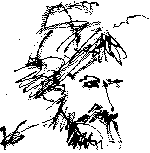 |
Unknown (JFK during the Bay of Pigs Invasion?): "Success has a thousand parents. Failure is an orphan." |
|||||||
In the Trenches with LAROKEKonsultant's Log, Cyberdate 09.06.1997 (Kurrent Konundrums debut) |
||||||||
|
SITREP: 5:26 PM 8/29/97 There are times when a problem down in the trenches is persistent and continues to defy solution. As time rolls by and it continues to be a pain in my...uh, side, I am finally reduced to a konfused, feisty state by the situation, and must issue a call for help, for the sake of my co-workers, if no other reason. A person whose job title is "Merlin" does not like to send out the S.O.S. With this installment of In the Trenches I will introduce a couple of my "Kurrent Konundrums" in the hopes that one or more of you folks out there may have achieved victory over similar difficulties. Originally, I conceived Kurrent Konundrums to be a regular section of this Website, but putting all my technical failures and frustrations in one place was too depressing. In the end I decided to place the Kurrent Konundrums here and there in the regular Trenches articles where they can be balanced by some small successes, and possibly be viewed by more readers. In the Kurrent Konundrums segments I will humbly ask for help. I will describe my PC troubleshooting problems I have not yet resolved, and the steps I have taken, and the results of those actions. I will kontinue to flounder away at the problem until: 1) I have happily solved it, 2) One or more of you have shown me the light, 3) I have found a workable kludge, or 4) new technology renders the problem academic and solution is abandoned. Anyone who helps will be given credit in an update of the article where the problem was first introduced. In this particular installment of the Trenches, we will also continue with software installation on "HAL 9000" (see In the trenches Cyberdate 08.23.1997 "When we last left our hero, HAL..") and finish up with a discussion about my company intranet construction efforts. TACAMO: First, some new stuff for HAL: Wintune 97 v1.0 Build 43:10:24 AM 6/5/97 I downloaded Wintune 97 utilities software from the Windows Magazine Website, unzipped and Installed it with CleanSweep Smartagent running. The program installed quickly without incident. As you can see, Wintune was installed in June (1997), and as I'm writing this article in September, I fired-up Wintune again to re-familiarize myself with the application. It runs a series of system tests and offers comparisons to similar systems tested by Windows Magazine, complete with charts, and placed in a database that they continuously update. It also offers performance tune-up tips. On HAL it reported low disk space on drive As a consultant, I always take better care of my Clients' machines than my own. This trait might be hereditary, I don't know. My father was an automotive machinist early in his career, before he got into electronics, and he sometimes let the family car get out-of-tune, knowing he could probably get it going again if it stopped by the side of the road. Mom did not find this particular quality endearing, however. HAL's drive Next, a "download" folder on drive Then, using Windows Explorer file manager, drive C: was searched for all files with " Finally, I ran
Hit List Standard Edition v3:7:34 AM 7/17/97 I downloaded Marketwave's Hit List from their Website (over 8 Mb). During the Installation on HAL an error dialog stated that some system files on HAL should be updated. I ignored this recommendation because I suspected it would cause possible problems with MSIE 4.0 PP1. The installation completed without these system file updates, and I logged back on to Internet and started Hit List. The main program would not run until registration info was entered and transmitted to the Marketwave site. The registration module could not find the Website, even though I was viewing the site troubleshooting FAQ (Frequently Asked Questions) page with MSIE browser. An additional dialog for entering proxy server info kept popping up, even though we don't currently have one. After this dialog is canceled, I was booted out of program. The Marketplace FAQ (Frequently Asked Questions) advises triple-clicking the registration button to bypass this step, but in my case this did not help the situation. Reading farther down in the FAQ revealed that Hit List will not work with "beta" browsers (like MSIE 4.0 PP1). ~!@#$$% I'm not beaten yet. I Installed Hit List on "P2", the other PC in my office that shares the modem line. It installed correctly this time. I Sent registration information and setup the program to access the LAROKE site log files. I ran my first report. Hit List is very nice, and gave me a great deal more information about LAROKE's stats than the log reporting utility offered by my hosting company. If you have your own Website, I highly recommend this product. Jerry Pournelle has a saying "If you need a product like this, you need it bad."
INTSUM: The time has come to speak of Kurrent Konundrums:
RECCEXREP: On another front, In my day job at the architectural firm one of my "full-time" jobs is building and maintaining the company intranet. This office has several CADD workstations running AutoDesk's AutoCAD r13 c4. I've been experimenting with drawing file viewers so that the troops can access these drawings over the intranet. First, I tried the Vdraft Internet Tools DWG/DXF plug-in viewer from SoftSource. This plug-in module for Netscape Navigator can view native Acad drawings (DWG) and Acad Drawing eXchange Format (DXF) files. The drawings can be embedded in a HTML Webpage or viewed directly. The viewer includes controls for panning, zooming and layers. The evaluation copy I downloaded and installed worked fine, but I eventually abandoned it because it only worked with Acad releases r2.5 thru r12, and all the firm's new work was being done in r13. If I committed to this product, it would come to $50 per workstation, and there were no promises as to when a release r13 version would be available. Next, I Downloaded Dr. DWG NetView v2.0 32-bit zip file from the Dr. DWG Website. Dr. DWG is similar to Vdraft in it's operation and capabilities, and it works with Acad releases through the new r14. It also had some of the same limitations. It was a plug-in, it views DWG files in their native format, and it costs $40 per workstation. These are limitations in this particular situation because all the PC's accessing the company intranet will be using Microsoft Internet Explorer instead of Netscape Navigator and an ActiveX viewer would be more suitable than a Navigator Plug-in. AutoCAD files are large, typically one to several megs in size and native-viewing means the entire file has to download into the browser's cache for viewing. This takes too long, even over an Ethernet network. AutoDesk's WHIP technology with their new DWF (Drawing Web Format) file format turned out to be the workable solution for this situation. DWF is a special compressed vector graphics file format for web viewing. The file is a small fraction of the size of a native Acad DWG file. I downloaded and installed the enhanced WHIP display driver on one of our existing AutoCAD r13 workstations. I now had a new AutoCAD command at my disposal on this workstation. Typing "DWFout" at the Acad command prompt would export the current drawing as a DWF file. I could then place that much-reduced file on the intranet Web server. I could now install the ActiveX DWF Viewer component in all the MSIE browsers on the Intranet. As a bonus, this technology is free to AutoCAD users. Installing the ActiveX component turned out to be the "fly in the buttermilk". The ActiveX Viewer component would not work on HAL because MSIE 4.0 PP1 is "not ready for prime time", but will be eventually. P2 has the other modem connection in the office and is equipped with MISE 3.0 which does support the Viewer. The technology that makes ActiveX components easy to use became a stumbling block for me, momentarily. When a user is surfing the Internet and comes across a page that requires an ActiveX component that is not already installed on the user's PC, that component is automatically downloaded and installed. This process is fairly seamless and transparent to the User and works quite nicely. In the case of the DWF Viewer, you are led to a page on the AutoDesk Web site that has a DWF drawing embedded in it. The DWF ActiveX Viewer downloaded and installed on P2 and, voila! I could view DWF files! My problem was that the other machines in the network did not have modem connections and could not access the AutoDesk Website on the Internet. AutoDesk makes the Once you grasp how it works, it is pretty simple, so I eventually figured it out for myself after about a hour's worth of trial and error, "monkey see, monkey do" experimentation. After viewing the HTML code for the AutoDesk webpage that has the embedded DWF file, I made up a test page on the company intranet webserver using "cut and paste" methods to place the ActiveX code in my test page. Then I placed the I then started producing a few webpages for displaying an architectural project's drawings. I made small GIF file thumbnail graphics of each drawing and put them in a table along with a text descriptions of the drawings' contents, and links that could actually download the native-format DWG files to the user's workstation. If the user clicks on the GIF thumbnail graphic, the DWF file is loaded into full-screen view where it can be "panned" and "zoomed" with the ActiveX Viewer component. This will allow the user to determine if this is the drawing s/he really wants to download for editing. A page like this with thirty images can load over the ethernet-based intranet in less than 15 seconds. This amounts to three times the work for the webmaster (me), but the gains in page-loading speed and reduced network traffic are well worth it. MISREP: When Mom thinks about Labor Day, it has nothing to do with unions. I passed another birthday milestone last weekend as I was preparing this installment, and it gave me pause for reflection. I've got to get "on the stick" here. I'm only two years away from "Centrum Silver", and I still don't know what I'm going to be when I grow up!
|
||||||||||||||||||||
|
|
LAROKE Microcomputer Consultants Issued Saturday September 6, 1997 Updated Tuesday November 3, 1998 copyright © 1997-1998 LAROKE Microcomputer Consultants all rights reserved
|