|
|
| | Home | | Site Map | | Trenches | | Links | |
| | Konundrums | | Downloads | | Forum | |
| | Tech | | Toolbox | | Personnel | |
| You are here: | HOME > | TRENCHES INDEX > | CYBERDATE 05.03.1997 |
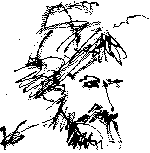 |
Software Publisher's Credo: "That's not a bug, it's a Feature!" or "Quality is Job 1.1" |
|||||||
In the Trenches with LAROKEKonsultant's Log, Cyberdate 05.03.1997 (Feeding Softwarez to HAL 9000) |
||||||||
|
SITREP: Well, Sports fans, We last left our Hero, HAL, up and running, and backed-up! (That's data backup, by the way, not constipation.) See the last article in this series on HAL 9000 if you haven't been following along and feel the need for some continuity. I'm not going to spend much time on background here. There are too many bitter truths ahead of us in this episode. Now that Hal was running in a minimal but stable state, it was time to mess him up with some software. TACAMO: We will be installing and configuring several software packages in this article, with varying degrees of success. First on the list is AOL (America Online). America Online for Windows 95 v3.0:A 2.x version of America OnLine had been pre-installed on HAL when he was purchased. Knowing I would be able to enter my existing AOL account info, in lieu of starting a new account, I activated it. AOL installed without problems. I then logged on and went to keyword " As far as I can tell, at first glance, this is the same as Windows 3.x version 3.0 except that it uses Microsoft Internet Explorer 3.0 as a Internet Web browser instead of the outdated browser used by other versions of AOL. It looks the same as the old browser interface, but "under the skin", it's using MSIE. In fact, it changes your existing MSIE "Start" page and "Search" page to AOL defaults without even asking you. I had to reconfigure MSIE back to the Start and Search pages I wanted after the rude AOL installation program had it's way. I was also sorry to find that the AOL modem setup was the same as previous versions. It accesses the modem directly instead of passing it's requests to the Windows 95 modem interface. This means I have to close down my Telephone answering software before I logon to AOL so that it will not report that it can't find the COM port. If it properly interfaced with Windows 95, I could expect the phone answering software to release the modem to AOL as it does automatically when I activate my ISP dial-up connection (I can not be too hard on AOL since Microsoft's own product "Internet Mail" will often lockup the computer when activated if the phone-answering software is active).
Hijaak Pro v4.0 (Quarterdeck Corporation):I installed LAROKE's copy of Hijaak Pro version 4.00 (for Windows 95) from CD-ROM and to all outward appearances to date, it installed properly. This is a graphics conversion and capture software utility. I use it to make the "Screenshot" graphics I use on this site among other things. The first gremlin makes an appearance:Later in the day after installing AOL and Hijaak, I logged on to the Microsoft Network and discovered I had lost HAL's sound capabilities. After logging off and scrambling around for about a half-hour, I found the "Speaker Mixer" volume controls dialog, and found that two of the five volume settings had the "Mute" checkbox "checked". I "unchecked" them and had my sound back. I have no idea how they were muted unless the AOL or Hijaak installations caused the change. I didn't change it. This is not an easy control dialog to find. I'd know if I'd been here before! Corel WordPerfect Suite v7.0:The WordPerfect Suite installation on P2 was flawed from the beginning. Due to lack of harddrive space, I had installed it on the server Old Blue from P2. This strategy did not quite work and the installation was workable though imperfect. This time I installed it on HAL since I had the room, and it is (so far) a much more satisfying solution. Microsoft Visual FoxPro v3.0:Sooner, or later, I have to convert my daytime employer's old dBase IV ( Homesite (evaluation) v2.5:I downloaded and Installed Homesite 2.5 Pre-release, an evaluation copy of an extensive HTML editor. I haven't worked with this Web site publisher for very long yet, but I have enough experience with it to know I will be sending in the fee and keeping it when my evaluation period is up. I will have more to say about this product in a future Tech Investigation article. Internet Accelerator v4.1:The installation of this product was covered in Tech Investigation Article 3, Konsultant's Log Cyberdate 04.26.1997 Internet Accelerator Phone Book (e-mail address organization). Gremlin number one's big brother shows up:At this point I had to install a font on HAL to edit a word processing document. I went to the Windows 95 "Fonts" folder in the Control Panel, and low-and-behold, the "Install new font" menu item was missing, just like on P2 several weeks ago (Konsultant's Log, Cyberdate 02.24.1997 Where's my !@#$% FONT MENU??). I don't know which of the just-installed programs is the responsible culprit, But I suspect Corel WordPerfect Office. Why? Because WordPerfect installs a lot of fonts during setup. Since the "Fonts" folder is marked with a "System" file attribute, it is protected under normal circumstances from having files written to it. I think the WordPerfect installer turns off the System attribute to put its fonts in the folder but does not reset it afterward. On the other hand, Visual FoxPro also puts fonts in this folder. Micrografx Windows Draw v3.0:I needed to Install LAROKE's copy of Micrografx Windows Draw for the work I do for both companies (LAROKE and my day job). The problem I encountered was that the Installation disks were the old 5-1/4" format and none of the three Microsoft network machines had 5-1/4" drives. Since the 3-1/2" drive on P2 was broken anyway, I decided the fastest solution was to replace it with a 5-1/4" drive from one of the old machines I keep in the "Elephant's Graveyard" for "just such occasions". After opening up machines and swapping drives, I started up P2. During system bootup I triggered CMOS system setup program, and changed drive A from 3-1/2" 1.44Mb to 5-1/4" 1.2Mb, saved the change to CMOS and restarted. When the " This could have been a "Catch-22" situation since Windows 95 will sometimes ask you to insert the Windows 95 Installation disks when it discovers a new device, and the installation disks for P2 are 3-1/2" disks. I had gambled that these drives are so generic that Windows would not ask for the installation disks, and I lucked out this time. Some wise country boy once said "Even a blind pig gets an ear of corn once in a while."
Now I was finally ready for the Windows Draw installation. Under the Microsoft Network, I could not determine how to map the A: drive on P2 as the A: or B: drive on HAL, so I mapped it as HAL's drive O:, even though I suspected this might cause the installation program to choke if it was inflexible regarding installation drive designations. When I started the installation program using the Windows "Run" command from the "Start" menu, it loaded without complaint. Hopefully, I proceeded through the installation dialogs, entering the serial number, destination drive and directory, and choosing which components to install. After the last dialog I clicked the "Continue" button to begin the actual installation process. files started copying until an error dialog with the message " The program had not asked for the second disk to be placed in P2's floppy drive, which led me to believe the error was occurring when the installer needed a file that was on disk 2. Examining the files on the 7 installation disks revealed files with names " All the files were copied to a subdirectory and the installation program was run one more time, and it ran like "greased lightning". It took only a few seconds to install Windows Draw after the setup dialogs had been traversed and the process actually began, the only problem being it did not interface with the Windows 95 desktop very well. When finished, there were no icons or start menu entries for Windows Draw. That's easy enough to do manually though, especially since I only wanted the one icon for the program (I didn't need icons for help files, readme files, etc.). The process involved finding the Windows Draw program file with the Windows Explorer file manager, right-clicking on it's icon for the context-sensitive menu, and choosing "Copy" to put it on the "Clipboard". Next, right-clicking on the Windows 95 "Desktop" and choosing "Paste Shortcut" from the desktop context-sensitive menu gave me the desktop icon I wanted. Similarly, right-clicking the "Start" button and choosing "Open" from it's context-sensitive menu, then double-clicking the "Programs" folder, and pasting another shortcut in it gave me a "Windows Draw" item on the Start Menu. I compacted the installation files in the temporary subdirectory on P2 into a " MISREP: That's enuf fun for this installment. There is a lot of software yet to install on Hal, but Windows Draw, especially, had taken longer to setup than it should have because of the diskette incompatibility, but I felt good about my "shade-tree mechanic" solution to the problem. That good feeling was popped like a soap bubble the next day when I saw Windows Draw v5.0 (much expanded and compatible with Windows 95) in a software store for less than forty dollars. I didn't buy it but I probably will.
|
||||||||||||||
|
|
LAROKE Microcomputer Consultants Issued Issued Saturday May 3, 1997 Updated Saturday March 7, 1998 copyright © 1996-1998 LAROKE Microcomputer Consultants all rights reserved
|