|
|
| | Home | | Site Map | | Trenches | | Links | |
| | Konundrums | | Downloads | | Forum | |
| | Tech | | Toolbox | | Personnel | |
| You are here: | HOME > | TRENCHES INDEX > | CYBERDATE 04.12.1997 |
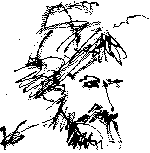 |
Things will get better despite our efforts to improve them. -- Will Rogers |
|||||||
In the Trenches with LAROKEKonsultant's Log, Cyberdate 04.12.1997 (Case of the Phantom Printer) |
||||||||
|
SITREP: The trusty old Texas Instruments Microlaser I use for most of my printing at my day job was acting up, but working well enough for normal printing. My employer, however, had a proposal for me to produce that required the best quality print output we could muster in-house. No problem, I reasoned. When it was finished, I would channel it to the Hewlett-Packard Laserjet 4L connected to the clerical PC across the network. We were finished with the several drafts of the proposal and ready to print the final. I had composed the proposal in Corel WordPerfect 7.0 for Windows 95 on my workstation, P2. I choose the remote Hewlett-Packard 4L in the printer dialog, and clicked the print button. My system experienced a complete lockup with a kryptic message indicating the problem was in the print spooler (a network software component) TACNAVMOD: A "three-fingered salute" ( OK, we do have a real problem here, but I have to get the proposal printed, and P2 is the only PC with this version of WordPerfect installed. I went to the Windows 95 "Printer Folder" to check the properties of the HP 4L printer. As soon as I tried to access the properties menu item . . . LOCKUP for the third time. At least I now knew that the WordPerfect application was OK. I decided to leave the HP 4L printer object alone. ("Doc, it hurts when I do this"..."Well, don't do that"). Since I was pretty sure the printer object was corrupt in some way, maybe adding a new HP 4L printer could get me to the other side of this roadblock. Double-clicking the "Add Printer" icon in the printer folder brought up the Windows 95 "Add Printer Wizard" dialog. The wizard first gives the choice of installing a "Local printer" or a "Network printer" if a network is installed. This was a network printer choice. Next, I had to enter the network path to the printer, in this case " I started up WordPerfect again, printed and assembled the final proposals, and got the immediate krisis out of the way. TACINTEL: Now I could go back and clean up my printer folder. After all, I didn't want to print to the the defective printer object in the future by accident and LOCKUP the system again. I intended to remove the corrupt "HP Laserjet 4L" printer object and then rename the imaginative "HP Laserjet 4L (Copy 2)" back to "HP Laserjet 4L". It is pretty easy to delete printers from the printer folder. Simply click on the object and press the " I began to suspect this problem originated with a long-gone beta installation of the Invisible LAN network operating system ( I wanted this renegade object out of my printer folder! I, somewhat recklessly, deleted all references to it out of the Windows 95 Registry. Don't try this at home, kids, unless you're ready to pay the piper by totally screwing up your Windows 95 installation. I was lucky. When I rebooted, Windows 95 was OK, but when I went to the printers folder, the phantom printer was still there, and it continued to defy me by blowing up the system if I even thought about clicking on it. I was out of ideas. The only course to pursue was to mentally surround the printer object with "bob's barricades" and try to fix the problem at a later date when, hopefully, I would know more. CM: I am planning to add a new section to this "In the Trenches with LAROKE" area called "Kurrent Konundrums". These will be future "In the Trenches" articles about problems that have not yet been resolved. That is, problems that have me "stumped" and, where I'm asking for help from you, the readers of these articles. When, and if, the problem is solved, it will cease to be a "Kurrent Konundrum" and be reformatted as an "In the trenches" article with proper credit recorded for all who helped. This phantom printer object seemed the perfect candidate for the first "Kurrent Konundrums" article. I started preparing the article and formatting the new Web site section. I got to the point where I had to reproduce the LOCKUP conditions in order to read and record the error message about the network print spooler. I opened the printer folder, clicked on the rogue printer object and pressed the "Delete" key (the same procedure that produced the last lockup several weeks earlier). To my surprise, the printer object was DELETED this time WITHOUT LOCKUP!? WOT THE HECK IS GOIN' ON HERE? Well, I no longer had a "Kurrent Konundrum" article. The problem was solved, but I didn't have a Klue as to why. This kind of thing happens to me all too often. I shrug and keep on "keepin' on", but it makes me feel like one of the apes in the movie "2001" hangin' out next to the "monolith". One possibility, which I didn't try previously when I was in the heat of battle with the printer object, is to completely shut down the network and reboot it. If you haven't worked with networks, you would be amazed how often this procedure works . . . I am, every time. I restart the network at least once a week just for general purposes to purge the "ghosts" from the system. After all, the software code that was locking up was the network printer spooler. I like to vanquish a problem, not have it disappear. Too much work ahead of me to puzzle over this any longer . . . on to the next battle.
|
||
|
|
LAROKE Microcomputer Consultants Issued Saturday April 12, 1997 Updated Monday February 23, 1998 copyright © 1996-1998 LAROKE Microcomputer Consultants all rights reserved
|