|
|
| | Home | | Site Map | | Trenches | | Links | |
| | Konundrums | | Downloads | | Forum | |
| | Tech | | Toolbox | | Personnel | |
| You are here: | HOME > | TRENCHES INDEX > | CYBERDATE 06.28.1997 |
|
SITREP: I got up at my usual time but stayed at the Krash Kompound later than usual to search for Windows 3.x software that I could install on Max's new computer (see In the Trenches installment Cyberdate 06.21.1997 Configuring Max's first PC). Often when I'm rooting around for something at my home or office, I fail to find what I'm currently looking for, discovering instead, an item or two I had searched for in vain a month or two earlier. This time was no exception. I found printer software for my home PC "Comfounded", a Compaq 850 Presario. This software, along with a few other treasures had been hurriedly thrown in one of several boxes and moved to a dusty corner of the master bedroom when I was frantically trying to make at least one room presentable for a visit from Mom over a year ago. I found some software for Max's new machine, "Krash", but none of the manuals. We would have to fly blind. I got to the office around eight am, and started turning on the computers. When I got to "P2", my old desktop that I've been slowly transferring software to "HAL" from (see In the Trenches Installment Cyberdate 05.17.1997 HAL's softwarez feeding frenzy continues), I ran into the first trouble of the day. "P2" booted normally to the point that he loads supplemental system software for the hard drive, where he got hung up. This phenomenon happens occasionally with this machine, so I was not alarmed. The time-honored solution is to shut P2 off and then on again, which I did. Something completely unexpected happened. I was presented with a " TACAMO: 9:11 A.M. 6/27/97 Lighter on my feet and invigorated with my first cup of joe, my simple plan consisted of working concurrently on the Krash and P2 machines throughout the day. I would work on P2 until I ran out of troubleshooting ideas and then work on Krash while I thought of more solutions to P2's problem. After floundering for a while, a 5-1/4" floppy disk was found, and reformatted as a MS-DOS 6.2 system disk using the 5-1/4" drive on the Krash PC. This bootup diskette was placed in P2 and he was started several more times. P2 booted successfully off the 10:42 A.M. 6/27/97 After cleaning up my work area (where I discovered some more lost treasures I'd been looking for), but before cracking the case on P2, I went to WIM'S BIOS PAGE on the Internet to get some info on the Award Bootblock Bios v1.0 installed on P2's motherboard. WIM's site deals mostly with new Flash BIOS's but he had several Award links for me to follow. The first stop: Award's Home Page. The MSIE 4.0 Platform Preview (pre-beta) browser I've been experimenting with on HAL could not render the frames on the Award site properly, and I could not manoeuver through the site, so I had to "fire-up" Netscape Navigator 3.0 which also resides on the HAL system. The site was readable with Navigator, but all the info I could find was for newer BIOS's than P2's ancient 1995 Bios (you can't even blink, before your current PC technology is obsolete these days). Back to WIM's page. The second link to follow was "Award Documentation and Whitepapers" main page which was again located at the Award site, but undiscovered on my first visit. A couple of minutes in this area yielded the "BIOS Error Messages" page where I found the following: BIOS ROM checksum error - System halted The checksum of the BIOS code in the BIOS chip is incorrect, indicating the BIOS code may have become corrupt. Contact your system dealer to replace the BIOS. and CMOS checksum error - Defaults loaded Checksum of CMOS is incorrect, so the system loads the default equipment configuration. A checksum error may indicate that CMOS has become corrupt. This error may have been caused by a weak battery. Check the battery and replace if necessary. Well, the error was " 12:23 P.M. 6/27/97 Peering at the motherboard for awhile did not disclose the battery location, so the systemboard manual had to be "dusted off". There being only one mention of "battery power" in the entire manual, and that being generalized PC info and not specific systemboard data, indicated I had a "encapsulated battery CMOS chip combination" rather than a separate replaceable battery (ah, progress zaps me again). Further perusal of the manual enlightened me to the fact that I did have a Flash BIOS and that a utility for restoring or upgrading the BIOS, and a BIOS programming/data file, shipped with the motherboard, along with instructions. Did I have a corrupt Flash BIOS? I didn't know, but here was a solution worth trying. If restoring the Flash BIOS didn't work, I didn't think P2 would much sicker than he already was. 2:15 PM 6/27/97 Updating (or restoring) the Flash BIOS turned out to be a Three-Step Process: set a jumper on the systemboard (hardware); run the BIOS Flash Memory Writer Utility (software); and reset the systemboard jumper (hardware). STEP 1:The following excerpt is taken from the manual for the ASUS P/I-P55TP4XE Mainboard, under the heading "Updating the Flash BIOS": Jumper JP5 enables programming for the type of BIOS ROM chip installed. There are two settings. The default setting, which shorts pins 1&2, is for Write-Protect/Normal Read. The other setting, which shorts pins 2&3, is for Enable Programming. Jumper JP6 should always have pins 2&3 shorted. Switching my attention between the limited diagrams in the manual and the motherboard, itself, I located what I believed to be Jumpers STEP 2:P2 was shut down again and the 5-1/4" system disk removed. The After a successful bootup displayed the After rooting around in the company's "Elephants graveyard" of parts, I got a suitable keyboard to connect directly to P2. Next, the monitor was disconnected from the Cybex switch and cabled directly to P2's open chassis. With fingers crossed, P2 was started yet another time with the boot diskette, and the It was a piece of cake. Five minutes of machine numbers scrolling in a screen window to indicate progress, and we were finished. Now for the "acid test". P2 was shut down and the system boot disk removed from drive I turned P2 off and restored the Cybex switch keyboard, mouse and monitor cables. When P2 started again, Windows 95 went into 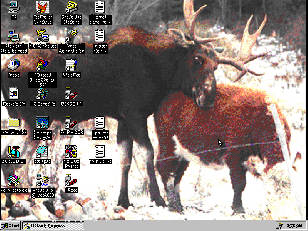
STEP 3:After shutting down P2 one final time. Jumper MISREP: It took me about five hours to get back to where I was when I left the office last night, but now at least I knew a little more about Flash BIOS's. What caused the It's too late to go back to configuring Max's computer, Krash, for this installment. I will have to start that tomorrow and report on it later. I'm on my way to treat (and abuse) myself with a "Wendy's Classic Bacon Cheeseburger Combo" and a cigar. Tomorrow I'll go back to more healthy vegetables, nuts and berries.
|
||
|
|
LAROKE Microcomputer Consultants Issued Saturday June 28, 1997 Updated Friday May 8, 1998 copyright © 1996-1998 LAROKE Microcomputer Consultants all rights reserved
|