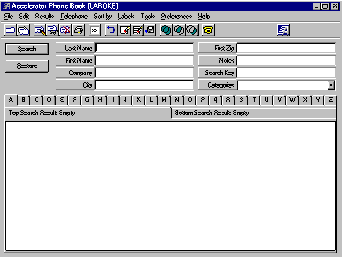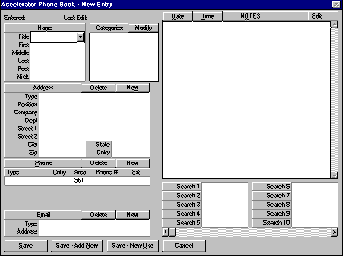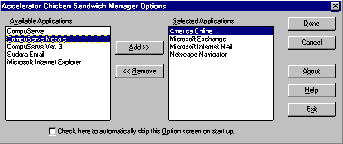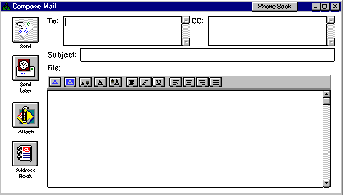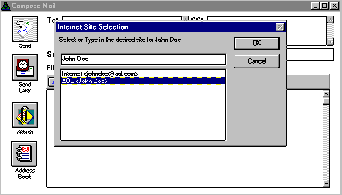INTRODUCTION:
I manoeuvre the Internet through many points-of-entry which currently include my ISP
(Internet Service Provider, @web2000), AOL
(America OnLine), CIS
(Compuserve Information Systems) and MSN
(The Microsoft Network). I also use several different web browsers (primarily to test the appearance of my web pages). All these applications have their own e-mail address books. I've been faced with the choice of either the time-gobbling task of inputting the e-mail addresses I've been accumulating into these multiple address books, or the mind-numbing exercise of remembering which address book a particular e-mail address is located in, and then opening that application when I want to send a message. What I've ended up with is a combination of these two unmanageable strategies. I am not a happy camper.
As my day job employer, Derek, is fond of saying "This should be simple." Well, someone has made it simple, and, joy-of-joys, they've made it FREEWARE!
INTERNET ACCELERATOR:
BASELINE DATA SYSTEMS, INC. offers their Internet Accelerator (TM) software for FREE at their web site. This is a full-featured phone book. The following description is from the accelerator's help file:
The Phone Book is the core of this product. The Phone Book allows you to set up an unlimited number of Phone Books, with one Phone Book open at a time. Each Phone Book allows you to store a wide range of information on both individuals and companies. Each Phone Book is capable of storing up to 32,000 entries. A Phone Book entry may consist of one name, with up to 10 telephone numbers, 10 addresses, 10 e-mail addresses, 100 search keys, 32,000 categories, 32,000 characters (roughly 17 pages) of notes.
INSTALLATION:
I downloaded and installed Internet Accelerator on "HAL 9000", my IBM Aptiva Stealth, Windows 95 system. Installation is straightforward. You download a self-extracting executable file to a temporary subdirectory and run it
(see installing programs tip). This process extracts the installation files into the temporary directory (you have to type in the pathname of the temporary directory when the extractor starts up, or it will default to the Windows Temp directory). After the extraction process is done, INSTALL.EXE is run from the same temporary subdirectory. When the installation is complete, you can erase the files from this temporary directory
(see download installation tip).
ACCELERATOR PHONE BOOK MAIN SCREEN:
Internet Accelerator consists of two program modules, the "Accelerator Phone Book", and the "Chicken Sandwich Manager" The Phone Book Main Screen has drop-down menus for "File", Edit", "Results" "Telephone", "Sort by", "Labels", "Tools", "Preferences" and "Help". Under the File Menu I started a new Phone Book named "LAROKE".
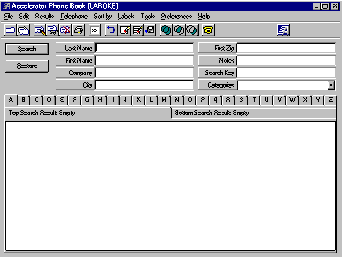
Below the Menu Bar is a "Tool Bar" with icons for the most common functions including: adding a new entry, adding a new entry based on the highlighted entry, editing the highlighted entry, reviewing the highlighted entry, deleting the highlighted entry, Printing the highlighted entry, quick address, undoing the last search, clearing the top search results, removing the highlighted entry from the top search result, saving the top search result to a category, merging the bottom search result with the top result, grouping the common elements of both search results, removing the common elements of both results, and dialing the phone number of the highlighted entry.
The upper third of the screen below the Tool Bar is dedicated to data entry fields for sophisticated searches, a feature I won't be able to test until I get some more entries in the LAROKE phone book. There are fields for "First Name", "Last Name", "Company", "City", "First Zip", "Notes", "Search Key", and "Categories". Search criteria can be entered in some, all, or none of these fields. There are also "Search" and "Restore" buttons. If no search terms are entered and the Search button is clicked, the result will be all the entries in the phone book.
The bottom two-thirds of this screen is occupied by a list of the search results. Two tabs allow you to alternate between the "Top" and "Bottom" results lists (you can perform two searches at a time and manipulate them). There are also "A" through "Z" tabs for quick alphabetical searches.
ENTRY SCREEN:
This is where you enter the individual phone book records:
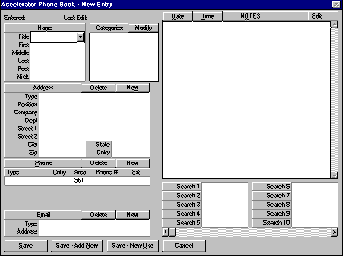
It is divided into areas for Name data, Address and Company data,Categories, Telephone Numbers, E-mail addresses and URL's, Contact Notes, and Search Keywords. Thus far, I have been entering only rudimentary name and e-mail address data for each record. After entering a few records, it was time to figure out how Internet Accelerator interfaced with my various e-mail programs and online services. This is where the Chicken Sandwich Manager enters the picture,
CHICKEN SANDWICH MANAGER:
 When Internet Accelerator is started, the Chicken Sandwich Manager icon sits at the bottom right corner of your desktop, waiting to interface with the various e-mail programs. Clicking the icon will display the Chicken Manager Options Screen: When Internet Accelerator is started, the Chicken Sandwich Manager icon sits at the bottom right corner of your desktop, waiting to interface with the various e-mail programs. Clicking the icon will display the Chicken Manager Options Screen:
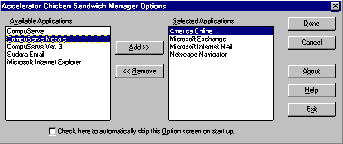
This screen allows the selection (or deselection) of applications Internet Accelerator will interface with. In this screenshot it is set up to interface with America OnLine, Microsoft Exchange, Microsoft Internet Mail, and Netscape Navigator. After selections are complete, clicking the "Done" button will minimize Chicken Sandwich Manager back to it's icon state.
HOW IT WORKS:
It took a bit of exploration to learn how to use the Accelerator. The help files deal mostly with data entry and searching. I could not find any information on how to get a e-mail address from the phone book into the various e-mail programs. I couldn't make heads-nor-tails of it until I noticed a new "PHONE BOOK" button in the "Title Bar" of one of my e-mail programs when Internet Accelerator was running. I opened all the e-mail programs in turn, and the Phone Book button appeared in every one of them. The AOL "Compose Mail" screen is shown below with the Phone Book button in the upper right portion of the blue Compose Mail Title Bar:
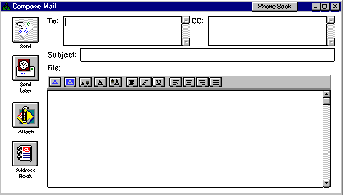
A few minutes of tinkering revealed the sequence of steps required to get an e-mail address from Accelerator into the various e-mail programs. The following example uses America Online, but the process is similar for the other applications.
STEP 1: Place the cursor in the "To:" field, but instead of typing the e-mail address of the recipient, click the new Phone Book button. This will display Internet Accelerator's main screen with one important difference: there is now another button below the Search and Restore buttons. This is the e-mail button. It will sometimes have a "e-mail" caption on it. At other times it will be labeled "AOL" or another e-mail service type dependent upon the application you accessed Accelerator from, in this case "AOL". DON'T click this button yet.
STEP 2: Enter the search criteria for the person or organization you are looking for, and click the Search button. When the record you want appears in the results list, click on it to highlight it, then click the AOL (e-mail) button.
STEP 3: The AOL Compose Mail screen will reappear with a "Internet Site Selection" dialog superimposed. This dialog has all the e-mail addresses for the intended recipient listed with the primary one selected. In the example below for "John Doe", I have highlighted the AOL "Screen Name" address in lieu of the default address.
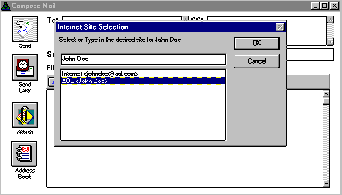
After the correct address has been selected, the "OK" button is clicked to transfer the address to the AOL Compose Mail "TO:" field. DONE! This process can also be used for the "CC:" field or any of the other fields in the Compose Mail screen where you want to insert an e-mail address.
KONCLUSIONS:
Internet Accelerator is an excellent program program for anyone like myself who belongs to more than one online service. Dealing with one address book is much preferable to the hodge-podge methods I was employing previously. The lack of interface documentation would be my only complaint, But additional help is available at Baseline's Web site, even though I did not check that out. One thing I can't complain about is the price.
I use a lot of different software applications. Internet Accelerator is one of the select few that I will use every day. I strongly recommend this product. If you want to try this out for yourself, or want to check out any of Baseline's other fine products, clicking the icon below will take you to the Internet Accelerator download area at Baseline.

If clicking the above icon does not work yet, You can still visit the BASELINE DATA SYSTEMS, INC. main page at
http://www.baselineconnect.com/
until BASELINE completes the link to this site.
Visiting the Baseline site several times over the past few months has revealed that all references to "Internet Accelerator" have been removed. My direct link utilizing their associates program was never acknowledged or setup. I must have applied at the "tail-end" of the program. To the best of my knowledge, Internet Accelerator has been placed in the public domain by Baseline and may be available at other Internet sites. It's a shame that all support has been removed for this wonderful product but not surprising. There are so many features in the "freeware" product, that most people probably don't upgrade to the commercial version.
|
![]()
![]()