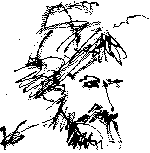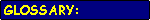
- SITREP
Situation Report
- SUPINTREP
Supplementary Intelligence Report
- TACAMO
Take Charge And Move Out
United States of America
- MISREP
Mission Report
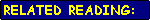
Previous Articles in this Y2K series:
Cyberdate 01.28.1999 Countdown to midnight Part I - BIOS/RTC Issues
Training:
ZDU Online Learning ZDU Workshop: Prepare Your PC for 2000. Instructed by Stephen Bigelow. I highly recommend this course. The methodology introduced in this workshop along with the student feedback formed the basis for this series of In the Trenches installments.
BIOS Reference Sources:
BIOS Survival Guide BIOS settings are a frequent problem asked about in several hardware related newsgroups. Did you ever experience a system lock up or poor performance and erratic behavior due to improper BIOS settings? Have you ever been left in the dark by a cryptic 5 page, badly written motherboard manual? The answer is probably yes. Here are some answers. Jean-Paul Rodrigue and Phil Croucher.
Wim's BIOS Page Detailed PC BIOS Information site created and maintained by Wim Bervoets.
Y2K Information Sources for the PC:
Software for the Millennium C/NET reviews five Y2K diagnostics applications (Check 2000 PC Deluxe, Norton 2000, IntelliFix 2000, Know2000, and 2000 Toolbox).
Y2K Bug of the Century C/NET Special Report: Gloom and doom await you on January 1, 2000--if you believe the hype. Your home PC will be in prime form to greet the millennium once you explore this site for all the information, downloads, and bug fixes you'll need for your home PC. If you still feel like earning some gray hair on the Y2K problem, then worry about whether you'll be able to log onto your ISP or grab a couple of quick twenties from the ATM.
ZDY2K.COM The Ziff-Davis Network Year 2000 Information site.
Microsoft Year 2000 Readiness Disclosure & Resource Center This site has been designed to offer comprehensive information about Microsoft products and how they are affected by the Year 2000.
Y2K Problems Beyond your PC:
2000 Am I Safe? What is the Y2K compliance status of your bank, telephone company, electrical utility, automobile and airline?
Y2K for Women The Year 2000 Computer Problem: What Every Woman Needs to Know and How to Keep Herself and Her Family Safe.
The Year 2000 Information Center The Year 2000 Information Center™ provides a forum for disseminating information about the year 2000 problem, also called the Millennium Bug, and for the discussion of possible solutions.
Westergaard Year 2000 Our mission is to provide Westergaard Year 2000 readers with a critical analysis of the economic, political and social issues surrounding the Year 2000 Computer Problem, commonly known as "Y2K".
Year 2000 Home Preparation Guide Here's the personal contingency information you need
to prepare your home and your family for the Millennial Rollover!
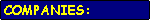
American Megatrends, Inc. BIOS Manufacturer, "Enabler" Y2K hardware card
Autumn Technologies International, Inc. TechBench Pro PC workbench
Award Software BIOS Manufacturer
Data Depot, Inc. PC Clinic diagnostic software
Greenwich Mean Time CHECK 2000 PC Deluxe
Jensen Tools Mail order supplier for TechBench Pro
Micro 2000 "Centurion" Y2K hardware card
Microsoft Corporation Windows 95, Windows 98, Windows NT operating systems, Microsoft Year 2000 Product Analyzer
Unicore Software replacement BIOS, "Millennium/Pro" Y2K hardware card
|
|


SITREP: This is the second in a series of Trenches installments over the course of 1999 dealing with the "mother of all computer bugs" known as the Y2K (Year 2000) problem or Millennium Bug. There are basically four areas of compliance that PC user's need to concern themselves with:
- BIOS/RTC
- Operating System
- Application Software
- Data files
This series of log entries will chronicle the testing of the PC's on the network at my day job that I am responsible for, and my solutions for the non-compliance problems discovered. The first installment was concerned with BIOS/RTC compliance issues. This log entry will be about operating system issues.
SUPINTREP:
Fixes for the machines that failed the BIOS/RTC tests in Part I
At the end of Countdown to midnight Part I, we found that three machines FAILED the BIOS/RTC tests (Old Blue, P2 and Pentagon).
BIOS/RTC solutions for these three PCs had to be resolved before moving on to operating system issues for the whole group. All three of these PCs are still vital to company operations and are not ready for retirement.
My first choice of hardware solutions would be to replace the BIOS of each machine with upgraded Y2K compliant BIOS chips. After visiting Wim's BIOS Page and the BIOS Survival Guide Web sites, I went to the BIOS manufacturer's sites for the three machines: American Megatrends (Old Blue) and Award Software (P2 and Pentagon).
Research at these sites led me to Unicore Software where I filled out Web forms with the existing BIOS information for each of the three non-conforming PCs.
Within two days a Unicore rep contacted me by phone to tell me it was unlikely I could get BIOS upgrades for these machines. At this point, I did not want to spend more time trying to locate the elusive chips. I ordered three Millennium/Pro hardware adapter cards from Unicore instead. The current price for these particular cards was $60 a piece, plus shipping and handling. None of the sites I visited that offered hardware cards has prices listed, so I suppose these things are being treated as commodities with fluctuating prices depending on supply and proximity to the millennium. They will probably be very cheap next year this time.
I could have gotten away without doing any modifications at all to Old Blue, P2 and Pentagon since they reset their clocks to the office time server "Johnny Mnemonic" every time they boot up. If the network failed, however, it would be an opportunity for "bad things to happen to good machines", and the Y2K hardware cards are good insurance against that.
12:45 PM 3/25/99 The Millennium/Pro cards arrived from Unicore Software. I wanted to test the new cards before taking Old Blue, P2 and Pentagon off-line to install them. A few weeks ago I purchased a new PC repair tool, "TechBench Pro" by Autumn Technologies International, Inc. from Jensen Tools that made this process easier. Basically, it's a portable motherboard test bench with built-in keyboard tray, power supply, on/off switch and reset switch.

After rummaging around in the elephant's graveyard, I gathered an armful of old parts including an ancient mothballed no-name 386 motherboard (P2's second mobo refit - he is now on his third motherboard) from 1989 that I hoped would have some Y2K non-compliance issues, a floppy drive controller card, and an ISA VGA video adapter (both from the recently decommissioned "Merlin").
The FDD controller was necessary since the motherboard was so old it didn't have integrated FDD and HDD controllers as current motherboard's do. I did not have documentation for this old motherboard so I had to wing it. I set it up on my new TechBench (after removing the "Frankenstein" system I was currently testing) and after playing around with the P8/P9 power connector adapter for the TechBench built-in ATX power supply for a few minutes, I was ready to try to start the old mobo . . . It worked!
I booted up with a Win95 start disk (took a long time), then ran PC Clinic (also took a long time) to run the initial Y2K tests. The old mobo failed 2 of the 5 tests - enuf to check the new Millennium/Pro cards (sometimes it failed the "quick test". It failed the "BIOS Y2K rollover test" consistently).
After the second or third reboot I entered BIOS setup to find the FDD listed as a 1.2MB 5.25 FDD instead of the 1.44MB 3.5 FDD I had hooked up. I corrected the BIOS for the FDD and also set the HDD to "not installed" and saved the new settings. The FDD was much faster after this correction.
Two of the Millennium/Pro cards were identical whereas the third card was slightly different in configuration (jumpers, chips, board labels, etc.). All three cards passed initial testing with their default jumper settings.
11:38 AM 3/27/99 Pentagon Config: Ran PC Clinic Y2K tests - Indications are only the "BIOS Y2K rollover test" fails - passes are indicated for all other tests. Installed Unicore Millennium/Pro Y2K card in only remaining ISA slot - Card works with default jumper settings - Windows 95 bootup OK. Restarted in DOS to run batch of PC Clinic Y2K tests again - all tests now pass.
1:57 PM 3/27/99 Old Blue Config: Ran PC Clinic Y2K tests - Indications are only the "BIOS Y2K rollover test" fails - passes are indicated for all other tests. Wrestled Old Blue out of his corner and installed Unicore Millennium/Pro Y2K card in only remaining VLB/ISA slot . . . got Old Blue back in place and connected and hit his on/off switch with crossed fingers. The only slot left was a VESA local bus slot and the last time I added a card to one of these slots I lost the SCSI controller. Also, because of the restricted space at Old Blue's corner of the Krash Lab, if Murphy is gonna screw with me, he's gonna screw with me when I'm working on Old Blue . . . Card works with default jumper settings and the SCSI controller is found too. Phew! Restarted in DOS to run batch of PC Clinic Y2K tests again - all tests now pass. Windows 95 bootup OK too.
4:10 PM 3/29/99 P2 Config: Ran PC Clinic Y2K tests - Indications are only the "BIOS Y2K rollover test" fails - passes are indicated for all other tests. Installed Unicore Millennium/Pro Y2K card in only remaining ISA slot - Card works with default jumper settings. Restarted in DOS to run batch of PC Clinic Y2K tests again - all tests now pass.
OK! Our PC network is now hardware compliant for Y2K (that only leaves the PBX phone system, postage meter, fax machine, lawn sprinklers and whatever else I'm forgetting to worry about).
TACAMO: With the hardware problems resolved, we can move on to Operating System compliance testing which is the meat of this log entry. Since Countdown to midnight Part I was written one new machine "Grumpy" has been added to the network and two others "Kenny A" and "Merlin" have been mothballed.
The revised cast of players:
| COMPUTER |
CPU |
OS |
USE |
| Old Blue |
i486/66 |
Windows 95B |
Server |
| P2 |
Pentium 100 |
Windows 95A |
Clerical |
Merlin |
i386/20 |
Windows 3.1 |
Clerical |
Kenny A |
i286/12 |
MS-DOS 6.22 |
Server |
| Shamrock 1 |
Pentium 133 |
Windows 95A |
Technical |
| Three-Dee |
Pentium 150 |
Windows 95A |
Technical |
| Pentagon |
Pentium 90 |
Windows 95B |
Technical |
| Chris Cross |
Pentium 120 |
Windows 95B |
Technical |
| HAL 9000 |
Pentium 200 |
Windows 95A |
Development |
| 4-Bits |
Pentium 166 |
Windows 95B |
Test bed |
| Kato |
Pentium 166 |
Windows 95B |
Technical |
| Johnny Mnemonic |
Pentium II 233 |
Windows 95B |
Server |
| Cygnus |
Dual Pentium II 400s |
Windows NT Workstation 4.0 SP3 |
Modeling |
| Trailer Trash |
Pentium 166 |
Windows 95B |
Technical |
| Grumpy |
Pentium 200 MMX |
Windows 98 |
Clerical |
As you can see from the above table, we've eliminated our MS-DOS and Windows 3.x machines from the competition. Our testing, therefore, will be limited to the Windows 95, Windows 98 and Windows NT Workstation operating systems. If you’re using a different operating system, you’ll need to adapt the procedure to your particular OS.
Test for Windows 95/98/NT Y2K Compliance

STEP-BY-STEPHow to test Windows 95/98/NT 4.0 Workstation for New Year 2000 and Leap Year 2000 Y2K compliance |
|
This tutorial tests Year 2000 Windows (95, OSR1, OSR2, 98, NT Workstation 4.0 SR3) compliance with two tests. This is the operating system component that the application software relies upon to provide the correct date and time.
There are two tests: Year 2000 Rollover and Year 2000 Leap Year Rollover.
|
|
|
|
Some programs may have trouble with the new date and time settings. To avoid complications, the following preparations should be taken prior to performing the Windows Y2K rollover tests.
- Make a complete backup of your system so you can restore any application or data files damaged by the tests.
- If your system is connected to a network, disconnect the network cable if your system sychronizes its clock with a network time server upon bootup.
|
|
|
|
Reboot the PC and allow the system to boot normally. From the Desktop, click "Start", highlight "Settings", then click "Control Panel". Double-click the "Regional Settings" Icon, then click the "Date" tab. Two date formats will be presented: "Short date" and "Long date". Set the "Short date" format to: M/d/yyyy, and change the "Long date" format to: dddd,mmmm,dd,yyyy. Click the "Apply" Button, then click "OK".
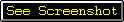
|
|
| Test 1: New Year 2000 Rollover |
|
This test determines whether your Windows OS can correctly "rollover" at midnight from 12/31/1999 to 01/01/2000.
This test is performed by setting the Date/Time in the Windows Control Panel to a few minutes before midnight on December 31, 1999. The computer is then shutdown for ten minutes. The PC is started again after the ten minutes have passed and the Control Panel Date/Time screen entered again to check the date. If the Date is January 1, 2000, the Windows OS has passed this first test.
- You should already be in the Windows Control Panel from the Windows Preparation step above.
- Double-click the "Date/Time" Icon to open the "Date/Time Properties" Dialog.
- Change the "Date" Field setting to December 31, 1999.
- Change the "Time" Field setting to 11:55:00 PM.
- Click the "Apply" Button, then click "OK". Shut down Windows and turn-off the PC.
- After ten minutes have passed, Restart the PC and allow the system to boot normally. From the Desktop, click "Start", highlight "Settings", then click "Control Panel". Double-click the "Date/Time" Icon to open the "Date/Time Properties" Dialog again.
- Check the Date and Time settings. If the System Date is other than January 1, 2000, the Windows OS has FAILED the test.
|
|
| Test 2: Leap Year 2000 Rollover |
|
This test determines whether your Windows OS can correctly "rollover" at midnight from 02/28/2000 to 02/29/2000.
This test is performed by setting the Date/Time in the Windows Control Panel to a few minutes before midnight on February 28, 2000. The computer is then shutdown for ten minutes. The PC is started again after the ten minutes have passed and the Control Panel Date/Time screen entered again to check the date. If the Date is February 29, 2000, the Windows OS has passed this second test.
- You should already be in the Windows Date/Time Dialog from the Y2K rollover test above.
- Change the "Date" Field setting to February 28, 2000.
- Change the "Time" Field setting to 11:55:00 PM.
- Click the "Apply" Button, then click "OK". Shut down Windows and turn-off the PC.
- After ten minutes have passed, Restart the PC and allow the system to boot normally. From the Desktop, click "Start", highlight "Settings", then click "Control Panel". Double-click the "Date/Time" Icon to open the "Date/Time Properties" Dialog again.
- Check the Date and Time settings. If the System Date is other than February 29, 2000, the Windows OS has FAILED the test.
|
|
|
|
Now that the tests are complete, The system can be set back to its normal operating configuration.
- Open up any of your applications that you suspect are date-dependent (schedulers, evaluation copies of shareware, personal information managers, anti-virus utilities, financial applications, etc.) and check them to see if they are still running properly. Restore any application or data files damaged by the tests from the backup you made at the beginning of this process.
- If your system is connected to a network, re-connect the network cable if you disconnected it at the beginning of the exercise.
|
|
|
|
Here are the results for the thirteen machines:
| COMPUTER |
New Year Rollover |
Leap Year Rollover |
| Old Blue |
January 1, 2000 PASSED |
February 29, 2000 PASSED |
| P2 |
January 1, 1994 FAILED |
March 1, 2094 FAILED |
| Shamrock 1 |
January 1, 2000 PASSED |
February 29, 2000 PASSED |
| Three-Dee |
January 1, 2000 PASSED |
February 29, 2000 PASSED |
| Pentagon |
January 1, 1994 FAILED |
March 1, 2094 FAILED |
| Chris Cross |
January 1, 2000 PASSED |
February 29, 2000 PASSED |
| HAL 9000 |
January 1, 2000 PASSED |
February 29, 2000 PASSED |
| 4-Bits |
January 1, 2000 PASSED |
February 29, 2000 PASSED |
| Kato |
January 1, 2000 PASSED |
February 29, 2000 PASSED |
| Johnny Mnemonic |
January 1, 2000 PASSED |
February 29, 2000 PASSED |
| Cygnus |
January 1, 2000 PASSED |
February 29, 2000 PASSED |
| Trailer Trash |
January 1, 2000 PASSED |
February 29, 2000 PASSED |
| Grumpy |
January 1, 2000 PASSED |
February 29, 2000 PASSED |
I found these results somewhat disturbing since both of the failing machines have the new Millennium/Pro cards in them. Old Blue also has the Millennium/Pro card and he passed the tests. Old Blue has Windows 95B (OSR2) version of the operating system as does Pentagon, so what am I missing here?
Next, both P2 and Pentagon, were retested with PC Clinic, the DOS based hardware testing diagnostic software, again. The Y2K tests were run in a continuous loop for several iterations on each machine. Both machines passed all the tests which indicated to me that the Millennium/Pro cards were still doing their jobs.
For good measure, I ran the CHECK 2000 PC Deluxe Y2K diagnostic software package, which is a Windows 95 based application, on both machines. It also reported both machines with passing results.
Remedial Operations:
I went to the Y2K support area of the Microsoft TechNet Web site and downloaded the Microsoft Year 2000 Product Analyzer diagnostic software.
The analyzer is a nice little utility that works off a text file database that can be updated from the Microsoft site. in addition, the reports it produces can be outputted in a variety of formats including HTML Web pages (the default) which have links to the recommended solutions embedded in them. It also has provision for other software publishers to provide database files for their applications.
The analyzer was installed on each of our cast of characters and run. The HTML report for each machine was directed to be written to its maintenance folder on the server, so it could be accessed from any PC logged on to the company intranet.
The analyzer checks many Microsoft Products, but for this article we are concerned only with operating system issues. For our group of machines the analyzer reported the following:
| COMPUTER |
MS Year 2000 Product Analyzer Results |
| Old Blue |
Windows 95 OSR-2 4.0 (English)
Location: c:\WINDOWS\SYSTEM
Status: Compliant with minor issues
More Info: user_view68380EN.htm
Action: Q182/9/67.asp |
| P2 |
Windows 95 4.0 (English)
Location: c:\WINDOWS\SYSTEM
Status: Compliant with minor issues
More Info: user_view68380EN.htm
Action: Q182/9/67.asp |
| Shamrock 1 |
Windows 95 4.0 (English)
Location: c:\WINDOWS\SYSTEM
Status: Compliant with minor issues
More Info: user_view68380EN.htm
Action: Q182/9/67.asp |
| Three-Dee |
Windows 95 4.0 (English)
Location: c:\WINDOWS\SYSTEM
Status: Compliant with minor issues
More Info: user_view68380EN.htm
Action: Q182/9/67.asp |
| Pentagon |
Windows 95 OSR-2 4.0 (English)
Location: c:\WINDOWS\SYSTEM
Status: Compliant with minor issues
More Info: user_view68380EN.htm
Action: Q182/9/67.asp |
| Chris Cross |
Windows 95 OSR-2 4.0 (English)
Location: c:\WINDOWS\SYSTEM
Status: Compliant with minor issues
More Info: user_view68380EN.htm
Action: Q182/9/67.asp |
| HAL 9000 |
Windows 95 4.0 (English)
Location: c:\WINDOWS\SYSTEM
Status: Compliant with minor issues
More Info: user_view68380EN.htm
Action: Q182/9/67.asp |
| 4-Bits |
Windows 95 OSR-2 4.0 (English)
Location: c:\WINDOWS\SYSTEM
Status: Compliant with minor issues
More Info: user_view68380EN.htm
Action: Q182/9/67.asp |
| Kato |
Windows 95 OSR-2.1 4.0 (English)
Location: c:\WINDOWS\SYSTEM
Status: Compliant with minor issues
More Info: user_view68382EN.htm
Action: Prerequisites: Updates: There are updated versions of WINFILE.EXE and COMMAND.COM that address the two issues described below. For more information see Knowledge Base article Q182967 |
| Johnny Mnemonic |
Windows 95 OSR-2 4.0 (English)
Location: c:\WINDOWS\SYSTEM
Status: Compliant with minor issues
More Info: user_view68380EN.htm
Action: Q182/9/67.asp |
| Cygnus |
Windows NT Workstation SP-3 4.0 (English)
Location: C:\I386
Status: Compliant (prerequisite required)
More Info: user_view68488EN.htm
Action: Prerequisites: Windows NT Service Pack 3, and Year 2000 fixes. Microsoft strongly suggests customers evaluate and deploy SP-4. The process for obtaining SP-4 can be found at: sp4_central_40.htm |
| Trailer Trash |
Windows 95 OSR-2 4.0 (English)
Location: c:\WINDOWS\SYSTEM
Status: Compliant with minor issues
More Info: user_view68380EN.htm
Action: Q182/9/67.asp |
| Grumpy |
Windows 98 4.10 (English)
Location: c:\WINDOWS\SYSTEM
Status: Compliant
More Info: user_view32165EN.htm |
At first glance, the review of the analyzer reports did not offer any insight as to why P2 and Pentagon were failing the OS rollover tests.
MISREP: There are two more test suites to perform (software applications and data files) and that will be covered in future installments. The thing to remember is that if the operating system is non-compliant, then applications and data files that rely on the operating system for their dates will also be non-compliant. That is why we test and fix the operating system after the BIOS/RTC tests and fixes.
There are several ways to deal with a non-compliant operating system. In order of preference they are:
- Update (patch) the existing operating system
- Replace the operating system with a compliant operating system
- Retrieve the correct date and time from a network server
- Retire the computer
The pros and cons of these methods are as follows (if you do the work yourself):
| METHOD |
Advantages |
Disadvantages |
| Update the os |
Economical |
May be unavailable |
| Replace the os |
Relatively economical |
Labor intensive and existing software apps may not work with the new os |
| Network time server |
Free |
Subject to glitches |
| Retirement |
New system |
Expensive and existing software apps may not work with the new os |
Regarding our cast of players, two machines were retired before testing (Merlin and Kenny A, our last Windows 3.x and MS-DOS machines, respectively). The two remaining machines that FAILED the operating system rollover tests (P2 and Pentagon) will have their existing operating systems updated (patched). If they still fail the tests, we will rely on the network time server to set them right every time they boot since neither one of them are mission-critical systems. I will report on their fates at the beginning of the next log entry in this series.



|