|
|
| | Home | | Site Map | | Trenches | | Links | | Konundrums | |
| | Downloads | | Forum | | Tech | | Toolbox | | Personnel | |
| You are here: | HOME > | TRENCHES INDEX > | CYBERDATE 03.29.1999 |
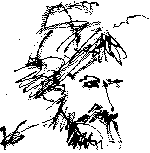 |
Unknown expert: "The only difference between the neophyte and the expert is that the expert has made more mistakes." |
|
|
In the Trenches with LAROKEKonsultant's Log, Cyberdate 03.29.1999 (Constructing Grumpy Part I) |
|||||
|
SITREP: Over a year ago the computer "P2" was refit to act as a clerical workstation in the reception area at the architectural firm where I work. P2 was a great improvement over "Christine", a Leading Edge Win 1122 (486/25Mhz SLC) IBM compatible PC purchased in 1993 that he was replacing. I expected a pat on the back from P2's new user . . . Instead, I got a kick in the kidneys for my efforts. The user had never expressed much interest in the company computers before, but now she had discovered several CD-ROM applications that would help her in her personal life. Did I mention this individual is the boss's daughter? P2 was set up fine for his architectural firm duties, but not for multimedia. He did not have a CD-ROM drive, sound card or speakers. We were able to jerry-rig the situation by mapping to a CD-ROM drive of another workstation across the network, but it's not the best solution. The secretarial pool PC "Merlin", a CompuADD 320 (386/20Mhz) IBM compatible PC purchased in 1988, would not survive the upcoming turn of the millennium, and was scheduled to be decomissioned before that event transpires. I decided to replace Merlin with P2 when the time comes and build a new multimedia PC for the boss's daughter. TACAMO: Every PC I work on gets its own name. The new machine's user was asked to provide a name or pick between "Dottie" or "Grumpy". I was in a mean mood for the heat I'd been taking over P2's failings, real and imagined, so I came up with "Dottie" from the movie Armageddon. It is the name given to the killer asteroid by the amateur astronomer who discovers it. He names it after his wife, "a vicious, BLANK-BLANK BLANK from which there is no escape!". If you've seen the movie, you know the quote. Luis, another architect at the office, came up with "Grumpy". P2's user selected Grumpy. Phase I: Planning GrumpyGrumpy was to be a skunkworks project (unauthorized budget expenditure), so I wanted to keep the costs low in case LAROKE had to eat it. I decided on an Intel P55C/200 MMX CPU with 64MB SDRAM memory as the basis for the new machine. 8:52 AM 12/31/98 I decided to give TC Computers another chance since I wasn't in a hurry. A Socket 7 ATX motherboard, 200 MMX CPU and 64MB memory combo special was ordered at their Web site (specials include refurbished and/or slightly out-of-date components but are tested and include a 1 year warranty). The order came to $224 and I waited for the e-mail confirmation of the order . . . It never arrived. I had been very happy with the Enlight mid-tower case used to build "Johnny Mnemonic" so I ordered an EN-7200 Enlight desktop case from Insight Direct. 2:20 PM 1/6/99 The Enlight case arrived from Insight. I'm still waiting for confirmation of the TC Computers order. 11:42 AM 1/12/99 The TC Computers Motherboard/CPU/Memory package arrived this morning (never did get a confirmation or response to my e-mail inquiry about the order). The motherboard TC Computers sent turned out to be a BioStar M5ALA with the Intel Pentium 200 MMX CPU and a Siemens 64MB SDRAM DIMM installed. 2:29 PM 1/14/99 After reviewing the components at hand, an additional order to Insight was placed for a 3.2GB HDD, 1.44MB FDD, 36x CD-ROM drive. 5:13 PM 1/18/99 A bit of web research (not enuf research it would later be painfully apparent), then I ordered a Diamond Stealth II G460 AGP video adapter, Diamond Sonic Impact S90 PCI sound card, Linksys Combo EtherPCI LAN Card II, and Creative Lab speakers from Insight Direct. A Logitech Cordless 3-button Wheel Mouse, and APC Back UPS 200 were ordered from CDW. 1:35 PM 1/19/99 The 3.2GB HDD, 1.44MB FDD, 36x CD-ROM drive arrived from Insight Direct. Phase II: Laying the keel12:25 PM 1/20/99 Started Grumpy's construction by checking the power supply's 115v switch setting. Checked the new BioStar M5ALA motherboard jumper and dip switch settings against the manual. All settings were correct for the Intel CPU. Opened Grumpy's case and removed the small drive cage and the HDD cage to allow plenty of room for the motherboard test fitting. Removed the knockouts for the second 9-pin serial port and the two USB ports from the removable connector interface panel on the back of the case. Test fitting revealed that there were mounting holes in the M5ALA motherboard for each of the Enlight case's five metal standoffs. I had enough non-conductive washers to mount the board but I could not keep them in place while positioning the board. Tech TipRampaging around the office, I discovered that the little plastic coffee stirrers/straws in the galley were slightly smaller in diameter than the threaded holes in the metal standoffs. Eureka! I cut a 5/16" length of straw for each standoff to act as an alignment guide that would keep the washers in place. After positioning the motherboard, it was an easy matter to replace the alignment straws with mounting screws one at a time. Back to Phase IIUnpacked Teac 1.44Mb floppy drive model FD-235HF. Checked connectors, and installed in removable drive bay box. Remounted drive bay box with drive in case. Tested faceplate alignment with case front cover. Attached power connector to motherboard. Connected CPU fan power pass-thru connector. Connected ATX case power switch. Enlight labels most of the connectors in their cases which saves a lot of time. Connected speaker connector, reset switch and power LED. Had trouble inserting ATI Mach 64 Video in PCI slots. I had this same problem with this same video adapter when installing it in "Trailer Trash". At the time I thought it was the no-name case that was at fault. Now I'm beginning to believe it's the adapter. Attached FDD interface cable and power connector. connected spare monitor, keyboard and power cable. Started Grumpy for the first time. Everything is A-OK. The BIOS RTC setting was off by about an hour (TC Computers is one time zone away). The clock was reset to our time zone and will be checked next time Grumpy is fired up to see if the CMOS battery is good. Grumpy was shut down, cables removed and case buttoned up for the next phase. Phase III: Outfitting the hull12:50 PM 1/21/99 Checked Hard drive default settings and recorded s/n info. Removed drive bay cage from and installed drive. Re-installed drive cage into case. Connected Hard drive to motherboard as single drive on IDE Primary Channel. Started Grumpy and ran Unpacked Memorex 36x CD-ROM drive. Checked settings and configured as master. Attached Enlight drive rails and installed CD-ROM drive in topmost 5-1/4" external drive bay. Connected EIDE cable from parts box (both motherboard and CD-ROM drive connectors had a pin missing for keying purposes and I had a spare cable that would fit only in this situation). Grumpy booted and the BIOS correctly identified the CD-ROM drive as the IDE secondary channel master device. Installed the PCI Combo 10BaseT/10Base-2 NIC. Grumpy booted and the BIOS correctly identified the network adapter. SPLAT! We hit the first of many brick wallsCopied Windows 95 OSR2 files to hard drive and began installing Windows. Installer choked horribly on starting Windows 95 for first time . . . restarted several times but could not recover. Ran Tried three more times for a fresh Windows 95 install . . . 3rd time from CD-ROM instead of HDD, last time with PCI PnP NIC removed . . . No Joy. 12:59 PM 1/22/99 Booted Grumpy to record the Windows 95 startup error - the first error is Ran Data Depot's PC Clinic Pro. PC Clinic did not report any problems. BIOS settings for the HDD were changed from Time to attack the problem from another direction. Purchased Windows 98. Install went well until "Starting Windows 98 for the first time" phase when the installer choked similar to Windows 95 installation, This time with an error trying to initialize Windows 98 makes a more sophisticated startup disk than Windows 95 and insists on doing it early in the installation process. After trying to reinstall Windows 98 once more, the new startup disk was used to fdisk and reformat the HDD yet again. Curious . . . Where Windows 95 produces a FAT32 volume of 3.0GB, the volume created by the Windows 98 version of FAT32 was 3.2GB. This gave me some hope that the next installation attempt would work . . . No such luck. It broke in the same way. A clue surfaces9:59 AM 1/24/99 Went to Microsoft Knowledgebase and searched for "NTKERN". Found what I looking for (for a change). Knowledgebase Article ID: Q192397 indicated a problem with faulty RAM memory. The first workaround was to try to limit memory to 16MB by adding the line I didn't have a 8x64e 64MB 168-pin SDRAM DIMM memory module to replace the existing one for testing, but the M5ALA motherboard manual indicated two DIMM slots and four SIMM slots and I did have four 8MB EDO SIMM's of the proper specification. I opened up Grumpy's case to find that there were no SIMM slots installed (just a blank area on the BioStar board where they should have been). Drat! I'll have to get another DIMM module after all. 1:10 PM 1/26/99 Researched, located and ordered for overnite delivery from Insight Direct Web site what I hope is the correct memory module replacement for Grumpy's failed DIMM. It just arrived. Replaced the DIMM, started Windows 98 and edited Installed the Diamond Multimedia Sonic Impact S90 sound card. The audio cable that came with the Memorex CD-ROM drive did not have the proper connector on the sound card end to work with the sound card, but thrashing around in my spare parts cache produced an audio cable with the proper connectors at both ends, fortunately. BAM! Brick wall number twoSet up the Creative Lab Sound Blaster SBS20 speakers and started Grumpy to install the sound card drivers. That's when the fun began! just before the Windows 98 logon screen, an error message informed that a certain dll file failed to initialize. I moved on to the logon screen then the Windows hardware installation Wizard noticed the sound card and set up to install the drivers. I tried to follow Diamond Multimedia's instructions but the Wizard failed to access the CD-ROM drive. At the same time, ugly sounds were coming from the HDD. After a few minutes, a warm boot was initiated. Windows 98 recommended going into a Safe Mode Command Prompt, then running Grumpy was rebooted using the Windows 98 startup floppy. I tried a
After Aaww S~!@#$%T!!Murphy is with me today all right! While the format process was trundling away, I went online to order another 3.2GB HDD from Insight Direct for overnight delivery. In the middle of the process, the Wingate proxy server engine picked this time to quit responding. When this happens, the MDaemon mail server and Wingate have to be stopped and started again (it only happens every couple of weeks or so). The problem this time is that the Wingate server's (Old Blue) Monitor, Keyboard and Mouse were currently connected to Grumpy instead of the Cybex Personal Commander switch box that allows humans to interface with "Old Blue", "Johnny Mnemonic" and "4-Bits". I aborted the never-ending formatting process on Grumpy and shut her down to re-cable the monitor, keyboard and mouse to deal with Old Blue's Wingate problem. While Grumpy was shut down, I removed the new (and now sick) Seagate 3.2GB HDD and replaced it with a currently mothballed Maxtor 539MB HDD that was originally in Pentagon before his upgrade last year. After WinGate was up and running again, the monitor, keyboard and mouse were re-coupled to Grumpy and she was restarted with the Windows 98 Startup disk. The sound card was reinstalled and the speakers and network cabling connected. Grumpy was restarted with the Windows 98 Startup Disk and the Maxtor drive formatted with the The Windows 98 Setup process was much slower with the Maxtor drive and it choked in the "Configuring PnP devices" phase. Grumpy rebooted before this stage completed, then Windows wanted to enter The Maxtor HDD was reformated and Windows 98 Setup started again for the next test iteration. OOPs! ~!@#$%^& same results! 7:41 AM 1/27/99 Replaced the Maxtor test drive with the damaged Seagate drive again. Entered 3:44 PM 1/27/99 Formatting process just completed (8 hours). Ran thorough 8:31 AM 1/28/99 Came in this morning to find the Scandisk process 1% complete and hanging. Rebooted Grumpy and started Data Depo's PC Clinic Pro. MISREP: 1:02 PM 1/28/99 Several of the PC Clinic's HDD tests failed and it was still trundling away when I reset Grumpy to test some of the other components. I'm a little gun shy about putting the new HDD (that arrived from Insight yesterday) in Grumpy since I don't know what caused the other one to go south. It's time to walk away from this one for a while and come back at it later in a refreshed state. Next time we visit Grumpy's construction site, we'll continue to battle baffling hard drive configuration difficulties awhile longer before moving on to other "brick wall" problems in the building of Grumpy. This grrrl turns out to be one hard machine to get running.
|
|
LAROKE Microcomputer Consultants Issued Monday March 29, 1999 copyright © 1996-1999 LAROKE Microcomputer Consultants all rights reserved
|