|
|
| | Home | | Site Map | | Trenches | | Links | | Konundrums | |
| | Downloads | | Forum | | Tech | | Toolbox | | Personnel | |
| You are here: | HOME > | TRENCHES INDEX > | CYBERDATE 04.29.1999 |
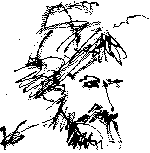 |
Major West (Lost in Space): "If this is a dream, Why aren't there more girls?" |
|
|
In the Trenches with LAROKEKonsultant's Log, Cyberdate 04.29.1999 (Murphy's House of Pain revisited) |
|||||
|
SITREP: I haven't paid a field visit to my architectural mentor client's site for awhile. He's added a new machine to the office in addition to "Nemesis", the PC I am at war with. The new machine, a specialized Dell model with Windows NT Workstation 4.0 SP3 and investment software/hardware from CQG, is set up to replace the proprietary CQG service equipment he had previously. I have christened the new machine "Trader". I knew I had to show up eventually to network Nemesis and Trader together as well as move some applications from Nemesis to Trader. Nemesis hastened the visit by blowing up. My client called me on a Friday night to relate his plight. He could not receive E-mail or do much of anything. After talking to an AT&T Worldnet service tech (his ISP), the tech determined Nemesis was out of space on drive C:. They tried, but could not resolve the issue over the phone. I was sure the culprit was Microsoft's Internet Mail client. This is the mail client that comes with Microsoft Internet Explorer 3.0 and is the predecessor to Outlook Express and like all Microsoft products, it has flaws (or undiscovered features, if you will). A short diversion for explanationLike Outlook Express, Internet Mail keeps its e-mail messages (and attachments) in a database. What most users don't know is that when you delete a message, the space it takes up in the database is not released. That is, the database does not get any smaller, and any new messages you get make it bigger until it takes over all the free space on the hard drive unless the user does some housekeeping periodically. The housekeeping is in the form of "compacting" the database. When you compact a database file, the database records (e-mail messages and their attachments in this case) are read and written to a new database file except for the records which are marked as deleted. The deleted records (which the user thinks are already long gone) are skipped. When the process is done, the old database file is erased, and the new "compact" database file is left in its place. In Outlook Express, the user is asked if s/he wants to compact the message database when "dead" space starts getting too big. Internet Mail does not prompt the user to compact the message database. The compact command is two levels deep in the "File" Menu area. I learned about Internet Mail the hard way and since I've done some database programming, I shouldn't have been blind-sided by the condition, but I'm here to tell ya I was fooled like any other unsuspecting user. Before we set up a MDaemon mail server, my main machine "HAL" was sending and receiving all the office e-mail which included CAD drawing file attachments, more often than not. I was diligent about deleting old e-mail, confident that this action alone was enough. HAL's drive C: kept running low on space. I kept uninstalling applications and doing everything else I could think of to free up space, but every few days, drive C: would be full again. It had me stumped. I don't remember how I finally figured out that I had to compact the Microsoft Internet Mail database, but when I did it freed up over 300 megs of hard drive space!! Back to our regularly scheduled programAs I said, I thought this to be my client's main problem with Nemesis. We tried to walk through it over the phone, but there wasn't enough room on Nemesis' drive C: to compact the Internet Mail database even after deleting all the backup and temporary files we could find. The compaction process requires enough "working" room for both the old database file and the new compacted database file until the end of the compaction process when the old database file is erased. We made arrangements for me to visit on Sunday afternoon. I anticipated about thirty minutes worth of work to get Nemesis chipper again . . . WRONG! TACAMO: Nemesis wins the 1st round7:20 AM 4/12/99 Went to clear up space on C: drive yesterday, but the problem turned out to be much worse. Almost every application opened produces a fatal error or BSOD. Several times a Registry problem error was reported. After almost four hours of beating my head against this accursed machine, I came to the conclusion the malady is:
I did manage to compact the Internet Mail database by moving the entire Microsoft Office application to drive D: temporarily. This freed up enough room for the compaction process to work in. Afterwards, MS Office was moved back to drive C:. The next day I returned for more abuse. 12:04 PM 4/13/99 Yesterday's Activities: Ran Quarterdeck ViruSweep v1.0 from floppy bootup - no virus found. Ran Norton AntiVirus v5.o from same boot - found "Uruguay 3" virus in memory (I think this is a false alarm - I will rerun again next visit with the Norton boot disk that I didn't have with me yesterday). Ran PC Clinic memory test loop for a short period - memory tests OK. Our hero (me) takes the 2nd round7:40 AM 4/14/99 Yesterday's Activities: I was not having any luck connecting the new machine, Trader, to the Internet so I turned back to Nemesis. Murphy blinked and I got a small break. It dawned on me that if the RAM memory was not bad, maybe the Virtual Memory swap file was corrupt. The swap file was located on HDD partition "G:". It was disabled and Nemesis was rebooted. Virtual memory was enabled again, this time using HDD partition "F:" as the drive designation for the swap file. Nemesis was rebooted a second time and I tried to start the programs that were causing either a fatal error dialog or a BSOD. Everything opened and worked! Good. Now I had some breathing space to get Trader working. Nemesis comes back out of his corner swingin'7:47 AM 4/15/99 ~!@#$% Spoke too soon. The client called last night to report he was getting lockups again - but not as many. Nemesis was still functioning most of the time. An AT&T tech rep walked him through clearing his cache and cookies, etc. The rep seems to think this is a video driver problem. I am dubious of this assessment, but it won't hurt to try for updated video drivers. I think something is seriously wrong with the Windows 95 configuration as Nemesis is displaying corrupt registry errors an a regular basis. 1:01 PM 4/20/99 Another session in the ring with Nemesis yesterday - Nemesis won. I ran a set of updated Norton AntiVirus floppy's on Nemesis while I battled Trader, the other PC at this location. Norton did not find any virus infections. I changed the virtual memory swap file a couple of times. The process did not have the same positive effect it did last week. In his fight against me Nemesis appears to be a quick study. He is back to Next I installed CleanSweep Deluxe which choked at the end with yet another BSOD. I had trouble just running the installer since Nemesis either lost or was hiding the CD-ROM drive from me. I had to have him search for new hardware - he found the Standard IDE controller which I let him install. The problem may be a conflict with the Promise VLB IDE controller on this machine (it should not need the standard and promise drivers both). The CD-ROM drive appeared after Standard IDE controller driver installed and Nemesis was rebooted. Even though the CleanSweep install was flawed by a machine lockup, it seemed to be working. I made two passes with the Registry Cleaner module, rebooting between passes, but Nemesis was still broken. Finally, I changed Nemesis' display driver to the Standard VGA Microsoft driver and rebooted to check the AT&T tech's contention that my client needs new video card drivers. Well, maybe he does, but that is not what is causing the problem because Nemesis is still locking up with the standard driver and it should work with all cards. Chalk one up for LAROKE's Cardinal Rule10:03 AM 4/22/99 Yesterday's Events: We had another run at fixing Nemesis yesterday and, true to pattern, were mostly unsuccessful. My Client reported he thought I had fixed the machine because it worked normally for him the previous night - not so, today. When the Start Menu is opened, most of the Icons next to the menu choices are "blacked-out". That is, the individual icon shapes are displayed with black fill. My client inquired as to why he could no longer open his Word Documents. When I set up Nemesis, a We fired up the DITTO Easy 800 tape drive (see Cyberdate 06.07.1997 a "Breach-birth" tape drive installation) and were able to get the files back by restoring the The restore process also offered to restore the Windows 95 Registry . . . I thought "Wot the heck?" Nemesis was already so trashed, it probably wouldn't hurt the current situation and it might help, so the Registry was restored. No joy - no change. We continued to try to move critical applications and data to my friend's new machine "Trader". MISREP: I am at a stalemate with Nemesis. Trader is giving me a lot of trouble too, but I believe that is due primarily to my lack of experience with Windows NT. Now that my client has Trader, the game plan is to move as many applications as possible to the new machine. Once that is accomplished, I will drag Nemesis back to the Krash Lab and have my way with him. Next time I will report on my battles with the new machine Trader.
|
|
LAROKE Microcomputer Consultants Issued Thursday April 29, 1999 copyright © 1996-1999 LAROKE Microcomputer Consultants all rights reserved
|