|
|
| | Home | | Site Map | | Trenches | | Links | | Konundrums | |
| | Downloads | | Forum | | Tech | | Toolbox | | Personnel | |
| You are here: | HOME > | TRENCHES INDEX > | CYBERDATE 03.17.1998 |
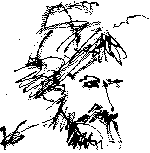 |
Navy Law: "If you can keep your head when all about you others are losing theirs, maybe you just don't understand the situation." |
|
|
In the Trenches with LAROKEKonsultant's Log, Cyberdate 03.17.1998 (Murphy is my co-pilot) |
|||||
|
SITREP: Since the last installment was about a project going well from beginning to end, I decided to balance it with a project that was pure hell. Naturally, this episode involves wrestling with the machine I have the most trouble with, the PC I call "Nemesis". What I had optimistically hoped to be a one day project consumed several successive sundays and still has not reached a satisfactory conclusion. TECH INTEL: 10:46 A.M. 10/8/97 My "retired Architect" client (see In the Trenches Cyberdate 03.29.1997 "A Windows 95 installation adventure" and In the Trenches Cyberdate 06.07.1997 "a breach-birth tape drive installation") has been constantly running into lack-of-space problems on the hard drive of his 486/100MHz DX4 clone system ever since we installed Windows 95. I told him some time ago that we should consider upgrading his hard drive from the current 545MB unit to a 4GB drive. A couple of weeks ago, he "put the ball in my court" by telling me to go ahead with the upgrade. Now it was time to do the research for this "major surgery" to his system. I haven't been pushing my client too hard regarding this upgrade because of a few potential problems with the operation. My major concern is some software applications that came pre-installed on his system without the software installation diskettes or manuals. As luck would have it, He has become fond of these programs and uses them daily. I've been afraid of getting caught up the proverbial creek without a software paddle, should I be unsuccessful in transferring these applications from the old drive to the new drive. ResearchMy client (a former mentor in the architectural profession) wants to purchase the drive himself, leaving the installation up to me. This requires a little more work on my part since I will have to write a specification for him to convey to the sales representative if we want to avoid getting a unit which is not compatible with our existing hard drive controller. Hard drive technology seems to be moving at an even more accelerated pace than the rest of the PC industry, which hardly seems possible. The "state-of-the-art" hard drive controller in Nemesis is only about a year old, but there are already drives on the market it cannot handle. I stopped by my client's place of business to pick up the documentation on the drive controller card. The controller is a SIIG "Fast EIDE" Enhanced IDE Master VL. With this information in hand, I went to SIIG's Web site to browse the EIDE specs and FAQ pages. I also visited "The Tech Page" which claims to have "Jumpers and Specifications for Every Drive Ever Made." Next I visited the PC Webopedia page for EIDE additional definitions and links. I had also purchased two products from PowerQuest Corporation, PartitionMagic and DriveCopy to help me with this mission. I had a lot of reading and weeding ahead of me to write the drive spec and plan the upgrade. Write SpecificationFrom the EIDE Controller manual and SIIG Web site, and The Tech Page Web site I gleaned we would need an EIDE (Enhanced IDE) drive compatible with Fast ATA (AT Attachment) PIO (Programmed Input/Output) Mode 3, DMA (Direct Memory Access) Mode 1 and Fast ATA-2 DMA Mode 2. From my research, I've found that this terminology causes confusion even among the manufacturers of these devices, so what hope is there for the rest of us? Order Drive6:39 P.M. 10/13/97 My representative from Insight, Minoo Nasseri, called today with the weekly specials. I had the opportunity to "kill two birds with one stone" here. One of the specials was a 4GB Western Digital EIDE hard drive that met our requirements. The other special was for a 15" monitor that would do nicely for the replacement my real estate client needed (see in the Trenches Cyberdate 11.01.1997 "A trio of Monitor problems"). I put my client in contact with Minoo to order the hard drive. 4:25 PM 10/17/97 My mentor called earlier to let me know the hard drive had been delivered today, and we scheduled the upgrade surgery for Sunday. I asked him to do a full tape backup of his system between now and Sunday to save us some time. TACAMO: 10:10 A.M. 10/19/97 I arrived at my client's office. Nemesis resides in a small cramped room with other equipment used for tracking financial markets and a lot of built-in furniture that my client designed, my client being an architect, and given that one of an architect's normal functions is furniture design. This is almost as much fun as working with the computer "P2" in his new location (See In the Trenches Cyberdate 02.23.1998 "moving P2 is as much fun as pulling teeth"). The built-in furniture was designed before the "PC revolution," so there is no provision for computer cabling. There is also a lot of communications cabling for several phones and fax machines competing for space here, and there are not enough electrical power outlets, so the whole wiring situation is a nightmare. My plan was to setup the new 4GB drive as the Master hard drive with the old 545MB drive as the slave. I intended to partition the new drive into four volumes and to move the data and programs, including Windows 95, from the old drive to the primary partition of the new drive with special utility software (DriveCopy) I had obtained for the purpose. What appeared elegantly simple in concept turned out to be exceedingly difficult in execution. First contact with the enemyThe situation began to go south from the outset. I had brought an UPS with me to place between Nemesis and the building power supply so a power outage would not interrupt the drivecopy process. I was, and remain, very paranoid regarding data and application loss on Nemesis. This was Sunday and since the machine had to be in operation on Monday, I was not taking my normal extensive precautions . . . an excellent opportunity for Murphy to intervene. I disconnected the power strip/surge protector to which Nemesis was connected from the building power and plugged it into the UPS. The UPS was then plugged into the building power. I should have paid more attention to the other items connected to the power strip, but ignored them in my haste to get going . . . I would soon suffer for my negligence. My client and I searched for but could not find any installation manual or other documentation for the existing 545MB hard drive. It was time to take the case of Nemesis. Nemesis is a full tower case with a multitude of drive bays. Nemesis also has more cabling than the average PC, and one of the modem connectors will most likely break when disconnected if it can be disconnected at all. For this reason, I usually do not disconnect cables when working on Nemesis unless I absolutely must. The combination of poor lighting, full tower case, cramped work space and in-place cabling make for some interesting acrobatics when working on the open chassis of Nemesis. As luck would have it, the existing hard drive's label is obscured by other equipment and some kind of sticker pasted on top of the drive. I have to remove the drive and peel off the sticker to find the drive's model number. It turns out to be a Seagate ST 3660A. With this new found info, I put Nemesis back together, and start him up. I log onto the Internet and go to "The Tech Page" Web site where I look up the specifications for the ST 3660A. I send the specs to the printer and the Hewlett-Packard 4L LaserJet attached to Nemesis begins to warm up . . . A laser printer uses a lot of power during warmup and suddenly the circuit breaker on the UPS trips out, shutting down Nemesis, the printer, and all the other devices plugged into the power strip/surge protector. OOPS! I know better than to run a laser printer through a UPS . . . Murphy had just sucker-punched me for my earlier inattention to detail. I turned everything off and reset the circuit breaker on the UPS. Next, I rearranged the wiring so that only Nemesis and his monitor were running through the UPS. Finally, I restarted everything and cleared the paper jam in the Laser printer that resulted from power loss when the circuit breaker tripped. I had to find the ST 3660A specs at The Tech Page site again so I could attempt another printout. Nemesis was shutdown and opened up for surgery again. The Seagate drive was disconnected and removed for the second time and, with printout in hand, I tried to determine how to set the jumpers on the Seagate drive to configure it as a slave to the new drive. I found the ASCII text graphics on the printout denoting the jumper settings to be cryptic at best, so I took my best guess and changed the jumpers accordingly. I configured the new Western Digital WD AC34000 4.0GB drive as the master and installed it in the next empty internal drive bay in Nemesis' chassis. Nemesis had shipped with a 2X ATAPI IDE CD-ROM drive. This drive had been intermittently malfunctioning for some time and I didn't know why. I would mess around with it and get it working . . . then, a few days later, my client would call me to tell me that Nemesis couldn't find the drive any longer. The CD-ROM was located in the second external drive bay from the top of this very tall tower case. The manufacturer of this clone system had setup the CD-ROM as a slave to the original hard drive on the same primary IDE channel. This arrangement required a maximum length ribbon cable to connect the two drives to the VL Bus drive controller which was at the bottom of the tower chassis. Using the existing long ribbon cable, I connected the CD-ROM drive to the secondary IDE channel by itself. Then, the new standard length ribbon cable that shipped with the new hard drive was used to connect the two hard drives to the primary IDE channel. Power connectors were attached to both hard drives and then Nemesis was started. CM: In accord with the drive controller manual, I entered the CMOS setup program and configured the new drive one as a " The best part of the day is behind meI shut Nemesis down and removed the old drive from the chassis again. It was at this point I discovered a jumper setting diagram on the old drive's case that I'd somehow overlooked before. In reviewing the diagram, I realized my "best guess" interpreting the jumper printout had been a wrong guess. I corrected the jumper setting following the diagram on the drive's case and reinstalled it. Nemesis was restarted with the same results as before, but at least now I was fairly confident of having the proper jumper setting for both drives. Nemesis was shutdown again. In an attempt to get Nemesis to recognize the new drive, I disconnected the old Seagate drive completely and rebooted. No drives were found. Nemesis was booted from a bootable floppy diskette and the "EZ-Drive" hard drive "overlay" software that came with the Western Digital drive was installed. EZ-Drive found the drive and partitioned it as two drives roughly equal in size, so apparently, the system was suffering from BIOS/OS limitations that will not allow a drive partition much over 2GB in size. Nemesis was shutdown and the master/slave cabling reestablished. After rebooting, no hard drive could be found. A series of shutdown-recable-reboot experiments were tried at this juncture. I found that each drive could be found if the other drive was disconnected completely, but they would both disappear if connected together. I tried to reconfigure the controller with software that came with it, and may have further screwed things up by so doing . . . I don't know. I reconfigured each drive as a single drive default and put one drive on the primary IDE channel and the other drive on the secondary IDE channel. I moved the CD-ROM drive to the tertiary IDE channel on the Sound Card for these experiments . . . the CD-ROM drive had been consistent during these exercises - it wasn't working anywhere I put it! None of these different permutations produced any joy. Somewhere along this line of inquiry, I started getting an ominous " Shortly after full depression had set in, I discovered that if I ignored the " I was no longer thinking clearly. My client had gotten scared a long time earlier and retreated to another room to pursue other activities. He would check in approximately on the hour to see if the "patient" was going to live. I would respond with a stoic John Wayne grimace and a few muttered monosyables, all the while wielding screwdiver and other tools at a fevered pitch. My mentor had considered having both drives a bonus and would be happy with just the new 4GB drive working, so I decided to install Windows 95 on the new drive " From bad to worse~!@#$%^&!! My client's Windows 95 Installation disk was a CD and the CD-ROM drive was not working for love or money! OK - I'll install the tape drive MISREP: I'd been beating my head against this machine all day. It was time to back off and regroup. I setup Nemesis with his old hard drive as the only drive and disconnected the new drive for the moment. My client would be able to continue his normal business functions with Nemesis during the week while I went back to the "Krash Lab" and researched this perplexing situation. I left Nemesis the same way I found him eight hours earlier . . . almost. Now my client had an extra keystroke during startup to get by the ugly and enigmatic "
|
|
LAROKE Microcomputer Consultants Issued Tuesday March 17, 1998 copyright © 1996-1998 LAROKE Microcomputer Consultants all rights reserved
|