|
|
| | Home | | Site Map | | Trenches | | Links | | Konundrums | |
| | Downloads | | Forum | | Tech | | Toolbox | | Personnel | |
| You are here: | HOME > | TRENCHES INDEX > | CYBERDATE 03.06.1998 |
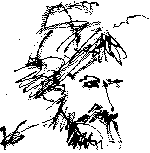 |
Folk wisdom: "Even a blind pig gets an acorn once in a while." |
|
|
In the Trenches with LAROKEKonsultant's Log, Cyberdate 03.06.1998 (Setting up Kato, a new PC on the network) |
|||||
|
SITREP: The blind pig quote is another way of saying that every so often a project will proceed from beginning to completion without anything going wrong . . . anything major, at least. For some reason or other, our constant companion, Murphy, may be on vacation. That is the way my latest project, purchasing and setting up a new PC for my employer, the architectural firm, went. On a Thursday morning I was informed a new warm body had been hired to start the following Tuesday, and a PC was needed for this newbie to work on. TACAMO: I've mentioned Carl Jung's term "Synchronicity" before. Synchronicity describes a series of seemingly unconnected, but related, events. A few days before my boss directed me to get a new PC, My sales rep at Insight Direct, Ms. Minoo Nasseri, had phoned me to see if I needed anything. I didn't need anything at the time but after the phone conversation she faxed me the specs for Insight's then current special, a Toshiba Equium 5160D Desktop PC for $699.99: Toshiba Equium 5160D Desktop PC specs
This was a business machine that would fit our purposes almost perfectly. After being instructed to get a new machine ASAP, I called Minoo to see if any of the Toshiba PCs were still available. They were and I ordered one along with a 17" VGA display for $399.99. They were to be shipped "2nd day" Federal Express, allowing me one day (Monday) for setup before the new employee arrived. Midmorning Monday the monitor arrived, but there was no sign of the PC. On Tuesday after my boss asked me where the new machine was, I logged onto Insight Direct's Web site to check on my order. The order status page showed the two items and that the shipment had arrived Monday, including the Fedex information on whom at this office had signed for it. Pretty neat, but it did not show that the order had split with the PC on backorder, so I had to call Minoo to get the whole story. I was feeling like Wired Magazine's jargon definition for a "Jithead: An international transportation term used to describe people who order goods on a 'just in time' basis and then freak out when told that they didn't order early enough." While I was on the phone with her, Minoo queried the Fedex database and determined the PC was "on the truck" and should arrive anytime. I thanked her for her efforts and, sure nuff, it arrived a few hours later. The new Toshiba's user would not be in the office Wednesday, so I scheduled the setup for then. Initial Setup8:31 A.M. 2/18/98. The new Toshiba Equium 5160D PC arrived yesterday via Federal Express from Insight Direct. Its Monitor, a MAG Innovision model 710V2 17" VGA display, had arrived the day before. I unpacked the monitor and set it aside after checking the contents of its box to make sure we had everything. The Toshiba was unpacked and the packing set aside. Whenever I set up a new system, I purchase a small portable letter-sized metal file box (roughly 12" wide x 10" high x 6" deep) to keep the system documentation in. This will accommodate a small binder for the maintenance and troubleshooting logs and other paperwork as well as enough space for hardware and software manuals. Emergency startup disks, operating system backup disks, and Installation disks and CDs will also usually fit. I started a maintenance log for this new PC (see the download area for a copy of the maintenance log I use). I named the new computer "Kato" since it is the company's first PC from a Japanese manufacturer. The manuals and warranty paperwork for the Monitor and Kato were placed in the file box along with the software that came with Kato. Kato was packed with one of those large "easy setup" diagrams and most of the cables were icon and/or color coded. I was ready to bootup Kato for the first time a few minutes after unpacking. Kato started without problems and we were off to a good beginning. Both Kato and his MAG monitor seemed shipshape. Like 4-Bits, the Compaq Deskpro 2000 I bought a few months ago, Kato can be configured with a Windows 95 environment or a Windows 3.11/DOS configuration. Unlike 4-Bits, Kato had not been falsely advertised as "dual-booting," which infers the user can switch between operating systems anytime by simply rebooting the machine. The Toshiba's operating system was advertised as "User-selectable" which is a little better, but still not entirely clear. After Kato started successfully, the first decision I had to make was whether to install Windows 95 or Windows for Workgroups 3.11 . . . Windows 95 was the choice. Kato installed Windows 95 without a burp or hiccup, stopping only long enough to ask me for the OEM serial number and other normal registration and setup information required from the user during the Windows 95 installation process. I accepted all defaults and everything went "by the book." Since Kato came with a CD of all the "stuff" that his hard disk was shipped with and I had plenty of startup disks and utilities for other similar machines in the system, I bypassed the offer to make a startup disk during the installation. Kato was shut down and his case removed for the first time. This is a small stylish desktop case and the cover is removed by depressing two pushbuttons, one on each side near the rear of the case, while attempting to slide the case forward simultaneously. The case was jammed tight and this operation was not immediately successful, but subsequent case removal operations were a piece of cake. Like 4-Bits, Kato's motherboard comes with a vertical "Expansion Riser" daughterboard that PCI and ISA adapters can attach to from both sides. It took a couple of seconds to dawn on me that this machine did not have any expansion adapters . . . not even a video adapter. Kato was shipped with an Intel EtherExpress PRO/100B LAN Adapter and ATI 3D Rage II graphics. Upon further inspection, the circuitry for these two items appears to be integrated into the motherboard. The cable connections for all devices in this machine are mounted on the motherboard. Nice. You have the flexibility to add the adapters of your choice but, for my company's current requirements, the built-in components would serve just fine. The only problem I could see was that there was only a 10Base-T (twisted-pair) RJ-45 connector on the back of Kato whereas the company network is a 10Base-2 topology (thin-coax) BNC. I believed there to be two possible nearly painless solutions to this dilemma. One solution would be to add a network adapter with the proper connector to the expansion riser. The other, preferable, solution would be to use Kato to start a new 10Base-T network segment and connect it to the existing 10Base-2 network segment. At the time I didn't know how much work the second solution would require. I did not have any practical experience with 10Base-T cabling. I knew they could be connected together but I did not know what was involved. Network ConnectionsIt was time to saddle up "Renegade," my jeep, and mosy on over to the local CompUSA store. Once there, I found the solution to my problem in the form of a MaxTech HX-8B Ethernet Hub. In addition to eight RJ-45 ports for 10Base-T connections, It has an RJ-45 cross-over port for daisy-chaining to other hubs and a 10Base-2 BNC port for connection to 10Base-2 thin-coax network segments. I also purchased a Belkin 7-foot FastCAT 5 Premium Patch Cable for connecting Kato to the MaxTech Hub and an APC SurgeArrest Professional model Pro7T surge protector. 11:08 A.M. 2/18/98 Back at the office, I connected the MaxTech Hub to its AC/DC power adapter and plugged the power adapter into the building's power grid. The Hub preformed its power-on self-test and appeared to be working properly. Kato was connected to the Maxtech hub's port eight with the Belkin patch cable. The location where Kato was being setup had previously been occupied by another network PC, "Pentagon," so the 10Base-2 BNC TEE connector already existed for connection to the company's Ethernet segment. Things were indeed moving smoothly . . . one of my least favorite pastimes is stripping COAX cable and crimping BNC connectors . . . the process seems to me to be part art and part science and if you don't do it every day you can ruin a couple of connectors getting the hang of it. I was thankful I didn't have to do it today. This existing BNC TEE was connected to the MaxTech 10Base-2 port and the LED indicators on the MaxTech Hub signaled activity for both ports. Now for the acid test. Kato was started. I double-clicked the Windows 95 "Network Neighborhood" Icon to find out if Kato could "see" any of the other computers on the network . . . He couldn't . . . I was not surprised since Kato did not "belong" to any MS Networking "Workgroups" and the Invisible LAN NOS was not installed on Kato. The blank Network Neighborhood Window was closed and the same Network Neighborhood Icon was right-clicked and "Properties" selected from the resulting context-sensitive menu. This action produced the "Network" Dialog (Another way to get to this Dialog is to double-click the "Network" Icon in the Windows 95 "Control Panel"). Under the "Identification" Tab in this Dialog, I changed the default Workgroup name to "LAROKE," a Workgroup I knew existed on the network. Kato had to be restarted for the change to take effect. We have contact!After Kato's Desktop appeared again, Network Neighborhood was again opened . . . Success! Kato could see the three PCs in the LAROKE Workgroup: "Old Blue", "HAL 9000", and "4-Bits". Kato would be running Invisible LAN, not MS Networking, but this little experiment showed me the new network 10Base-T/10Base-2 hub/cabling arrangement would work without extensive configuration gyrations on my part. This knowledge is second nature to network installation professionals, but it was all new to me and, since I'm self-taught, a great relief. Kato was not showing in any of the other LAROKE machines' Network Neighborhoods, but that was rectified when I enabled file and printer sharing on Kato and then enabled sharing for his hard drive. Kato was rebooted again and now the other three machines could see him too. CM: Next, Kato was setup for User Profiles and restarted. Invisible Software has terminated the Invisible LAN product line, but they have done all their customers a great service by maintaining their Web site and releasing all the Invisible LAN software for downloading. We will continue to use Invisible LAN as long as we still have Windows 3.x and MS-DOS workstations on the network. Using the just-configured MS Network, the downloaded Invisible LAN v4.00 J Installation files for Windows 95 were copied to a temporary subdirectory on Kato's hard drive. The Invisible LAN protocol, client and server components were installed and configured on Kato from the temporary subdirectory. The process is similar to installing MS Networking Components (see Step-by-step: Installing Windows 95 Network Components). Instead of installing the components from Microsoft's Lists of components, the "Have Disk" button is clicked and the Wizard is directed to the location of the temporary subdirectory to get the Invisible LAN components. Kato was restarted again and the Invisible LAN NOS was tested since this was the first time I was using Invisible LAN with a network adapter not manufactured by Invisible (there were several "network firsts" for me today). All tests went like clockwork! Kato could now connect to all machines on the network. Now that Invisible LAN was configured, the MS Networking Components were removed and Kato rebooted once again. All was still Kosher in the networking department. Invisible LAN "Shortnames" were configured for the drives Kato was going to be sharing with the other machines on the network (see naming conventions and network drive names). This is done because Shortnames have "access rights" assigned to them. Shortnames can be password-protected for example. It is not as dangerous, potentially, as mapping directly to a drive letter. The other network protocol Kato would be using, TCP/IP, was installed and configured so Kato's user could access the company intranet. Kato was recycled again and the Microsoft Internet Explorer 3.0 installed and configured. This involved installing the Tumbleweed Envoy file viewer and also VRML viewer and AutoCAD WHIP CAD file viewer ActiveX components. The company intranet index page was also set as MSIE's start page. The persistent network drive mappings were setup for Kato's user and "Shortcuts" for network resources common to all machines were created on the new user's Desktop. Kato's "Basic Setup" was not complete. It remained to install application software and configure network printers. That could be saved for another day. My last operation for today was to perform a complete backup of Kato from the tape drive connected to Old Blue, the server. My memory of the recent backup crisis is still very painful (see In the Trenches Cyberdate 02.11.1998 The Domino Effect). Even the backup went off without a hitch. MISREP: Rarely does an operation go as smoothly for me as this one did. I didn't experience one "gotcha" the whole day! I'm no fan of Japanese tech (an uncle, Anson "Dutch" Kephart, I never got the chance to know was lost at the business end of one of the first applications of kamikaze technology on board the USS Abner Read in the Leyte gulf in 1944), but the Toshiba Equium 5160D we received is a darn good value. I can recommend it for an office environment as a basic network station. I found out a couple of days after he went into operation that Kato's 3-1/2" floppy disk drive is defective, but that is not a critical item in a network environment (unless the hard drive fails), and when the warranty registration is processed, I will see about getting a replacement floppy drive. I was feeling really good here and I wanted to party. Darn! I picked the wrong decade to give up drinking! A few rumrunners at a waterway patio bar would be the perfect end to this perfect day.
|
|
LAROKE Microcomputer Consultants Issued Friday March 6, 1998 Updated Wednesday September 16, 1998 copyright © 1996-1998 LAROKE Microcomputer Consultants all rights reserved
|