|
|
| | Home | | Site Map | | Trenches | | Links | | Konundrums | |
| | Downloads | | Forum | | Tech | | Toolbox | | Personnel | |
| You are here: | HOME > | TRENCHES INDEX > | CYBERDATE 04.09.1998 |
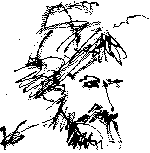 |
Matsch's Law: "It is better to have a horrible ending than to have horrors without end." |
|
|
In the Trenches with LAROKEKonsultant's Log, Cyberdate 04.09.1998 (Murphy is my co-pilot Part II) |
|||||
|
SITREP: In the last installment, I had left my client's computer "Nemesis" in a somewhat crippled condition. The new hard drive was installed but unconnected. The CD-ROM drive was nonfunctional and the old hard drive was working but a nasty, " I wasn't sure, but my gut told me I had damaged the SIIG controller during the installation of the new hard drive and I planned to have a replacement controller with me the next time I opened up Nemesis. TECH INTEL: 11:03 A.M. 10/22/97 I logged onto the Internet to search for a replacement controller. Since Nemesis was a 486/DX4 with a VL bus, my choices were limited. I found only one VESA controller listed at the Netbuyer Web site, a Promise EIDE2300Plus. I used Quarterdeck's Webcompass to search for Promise's Web site address, then went to that site to read the controller's specifications. Convinced the Promise controller would be a suitable replacement, I ordered it from Insight Direct and emailed a report of my activities to my client. TACAMO: 10:06 A.M. 10/26/97 I arrived at my client's business location ready to do battle with Nemesis again. I carefully connected Nemesis to the UPS (Uninterruptible Power Supply) I had brought with me, this time avoiding the mistake I had made the last time I was here. I asked my client if he had performed the tape backup I had requested of him prior to my arrival and he answered in the affirmative. I opened up Nemesis' case and removed the SIIG controller after disconnecting all the cables attached to it. The new Promise controller was much the same in layout as the existing SIIG controller it was replacing. After installing the Promise controller and connecting the same cables, Nemesis was booted up. AARRRUUGH! The dreaded " Now that it had been established that both drives could be connected individually without conjuring the hard drive error message, I decided to tackle the master/slave drive configuration once more. I reinterpreted the "Rosetta Stone" diagram on the old drive another time to finally come up with the correct slave jumper settings. Nemesis was started up again and offered no complaints this time. Since the After the EZ Drive installation, PowerQuest Corporation's DriveCopy utility was run from diskette after booting Nemesis with a bootable system diskette as instructed by the DriveCopy documentation. DriveCopy was being used to transfer all the software and data from the old Seagate drive to the new Western Digital drive which would then be the boot drive. The DriveCopy process appeared to be going smoothly until the very end when I received an ominous " I decided to make sure I wasn't being thwarted by a one-time anomaly. The new drive was again formatted with the EZ Drive utility, and DriveCopy was run a second time, "by the book," with the same disappointing results. I then repeated the process a third time after removing the EZ Drive overlay software on the hunch it may be in conflict with DriveCopy . . . No joy. For my next attempt, gentlemen and ladies, I will throw away the DriveCopy book. I reinstalled the EZ Drive overlay software, formatted the drive again and rebooted Nemesis off the new drive with the EZ Drive overlay installed. Then DriveCopy was run for the fourth time from diskette. This time it informed me it successfully copied the old drive to the new drive . . . Limited progress. Time to reboot Nemesis to see if he starts in Windows 95 as he should . . . Part way into the bootup the following error message displays: " CM: Nemesis is restarted successfully in Windows 95 safe mode. Then a normal restart is tried again without luck. This very antisocial error message had me spooked. Every time I work on Nemesis, I am working against the clock. This machine is essential to my client's daily business processes. My other obstacle with Nemesis is his installed software for which my client was not given installation disks when he got the machine. As luck would have it, Nemesis' manufacturer is out-of-business and my client has taken a liking to the software. I am very sensitive regarding the loss or corruption of this software. Due to the above restraints, I determined my best course of action at this point would be to backtrack to a working configuration. The old drive (which still had all the software and data on it as well as the new drive) was again configured as the master drive and the new drive was relegated to the role of slave drive. The new drive was reformatted with EZ Drive again, this time into four partitions of approximately 1GB each. Nemesis was rebooted . . . I was not prepared to see the cursed " Now it appeared as if there were something about this drive setup that Windows 95 could not deal with. I was in panic mode again, as I had been the last time I was here, and, as a result, trying everything I could think of. I thought maybe the Windows 95 32-Bit disk driver was damaged, so I decided to reinstall Windows 95 (dumb move on my part). ~!@#$%^@@! I forgot the CD-ROM drive was malfunctioning. I decided to reinstall Windows 95 from diskette (an even dumber move). The Windows 95 installation was started and the " Nemesis was restarted in Windows 95 safe mode and the "My Computer" Icon was right-clicked to display its context-sensitive menu from which "Properties" was selected. In the resulting "System Properties" Dialog the "Performance" tab was selected and the "File System" button clicked under the "Advanced Settings" Section. In the displayed "File System Properties" Dialog the "Troubleshooting" tab was selected. I disabled all six "Settings" Checkboxes and restarted Nemesis again . . . still the fatal error. I reenabled the "Settings" in the File System Troubleshooting Dialog and tried to think of what I could do next. It was at this late juncture I discovered the new Promise EIDE2300Plus VL-Bus controller these drives were connected to had come with a supplied diskette of software drivers. Better late than never, I guess. I proceeded to install the controller drivers using the "Intelligent" installer utility. This utility installed the Next, the previously installed Promise In desperation, I restarted Nemesis in "Command Prompt" Mode and used the With the Promise controller drivers in place I tried to start Windows 95 normally without the MISREP: After bouncing off this machine all day, all I had accomplished was getting rid of the " Be that as it may, I again found myself in retreat . . . slinking away to prepare for the next epic struggle with this cursed machine. I was not charging my client for all this confused wheelspinning I was engaged in. If I had been charging him, I could take that fee and purchase him a new PC. It would be worth it to gleefully take a eight-pound sledge to my good buddy, Nemesis.
|
|
LAROKE Microcomputer Consultants Issued Thursday April 9, 1998 copyright © 1996-1998 LAROKE Microcomputer Consultants all rights reserved
|