|
|
| | Home | | Site Map | | Trenches | | Links | | Konundrums | |
| | Downloads | | Forum | | Tech | | Toolbox | | Personnel | |
| You are here: | HOME > | TRENCHES INDEX > | CYBERDATE 05.12.1999 |
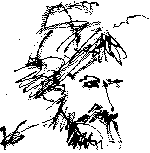 |
Unknown: "A Pessimist may be defined as an informed optimist" |
|
|
In the Trenches with LAROKEKonsultant's Log, Cyberdate 05.12.1999 (Murphy's House of Pain - Part II) |
|||||
|
SITREP: At the end of the last Trenches Log entry, I was reeling from an extreme beating about the ego from my enemy, the computer "Nemesis". Nemesis and the other machine at this location, "Trader", were tag-teaming me. This log entry will relate the simutaneous battle I was having with Trader, my client's newest PC. As I said last time, Trader is a specialized Dell model with Windows NT Workstation 4.0 SP3 and investment software/hardware from CQG, and is set up to replace the proprietary CQG service equipment he had previously. The first time I saw Trader, he was set up and running. My client had cabled Trader with the help of the CQG techs over the phone. I assumed since it seemed to be running properly, it was cabled properly. This assumption would get me in dutch later. Since we wanted to move many of Nemesis' functions to Trader including Internet access, we needed a modem connection. Trader had an internal modem but a "data" cable from the COQ equipment was cabled into it, as well as a serial cable from the CQG equipment to Trader's 9-pin serial port COM1. I assumed we would need an additional modem for the ISP connection. TACAMO: Task 1: Install an additional modem10:44 AM 4/12/99 Went to Microsoft Web site and got the current Windows hardware compatibility list for analog modems. I printed the list to take with me to the client's office. 12:09 PM 4/13/99 Yesterday's Activities: Purchased and Installed a 3COM Winmodem like the one already in the machine (we thought). I only selected the Winmodem for compatibility with the existing modem. In general I do not like the Winmodem concept. More on that subject later. When we got home from Office Max where we purchased the modem, we found the existing Winmodem in Trader was a PCI modem whereas the one we purchased turned out to be an ISA version. Trader's system could not detect the new modem and the drivers could not be installed because the installer stopped as soon as it discovered the existing Winmodem installation. ~!@#$%^ I could not safely try the uninstall/reinstall driver option for fear of causing critical damage to the CQG commodities trading software/hardware configuration on this machine which is my client's bread and butter. Unfortunately, working on this machine is like welding a boiler under pressure and, because we don't have a tape backup for Trader yet, we're working without a safety net. We went to Office Depot then, failing there, to CompUSA for a different modem. We purchased a Diamond MultiMedia SupraExpress 56Ki SP v90. It was not mentioned on the box anywhere, but this too turned out to be an ISA slot modem. At least it had configurable jumpers. The COQ commodities hardware/software uses both the physical serial port COM1 on this machine and the existing internal Winmodem which was configured as COM2. After fiddling around some with the Windows NT settings and the jumpers on the new modem, I got it configured as COM4 with its own non-conflicting IRQ and I/O address. When I tried to install the modem drivers, however, I was not permitted to select the newly installed COM4 for the new modem (I was limited to COM1 or COM2 for some reason unknown to me at this time). I discovered I could reconfigure the existing Winmodem as COM4. I did that, then reshuffled the IRQ and I/O resources for COM4 to free up the particular IRQ and I/O address I needed to reconfigure the jumpers on the new modem. Trader was rebooted without the new modem to determine if there were any conflicts with the new port settings. As far as I could tell we were kosher. The jumpers on the SupraExpress were reconfigured for COM2 and it was installed. Everything was OK and the modem drivers installed OK this time. The new modem appeared to be able to dial out OK while the CQG modem was downloading from it's own line. The next couple of hours were spent trying to connect to the client's ISP and set up his account on Trader. It's an AT&T Worldnet account and I suspect I'm having troubles because I don't have the specialized AT&T Dialer installed. Today I will try with my own ISP to see if I can get connected. 7:51 AM 4/14/99 Yesterday's activities: Spent a lot of time (unsuccessfully) to connect this machine to the Internet. I took my own ISP settings with me but could not get them to work either. With both the client's ISP and my ISP, the connection can be made but rejected almost immediately by the remote system. At this point I can't tell if it is a hardware or software problem. Today I ordered "Modem Wizard v4.0" diagnostic software through Insight Direct. Later I visited the CQG Web site. From what I read there, I'm not sure we need a second modem on Trader. On Friday my client will call the CQG service rep while I am present. One step forward, two back10:04 AM 4/16/99 Modem Wizard arrived yesterday. The client called CQG and confirmed my suspicions that a second modem is not needed. I still suspect that the modem that came with Trader might be cabled wrong. 1:19 PM 4/20/99 Trader beat the stuffing out of me yesterday. I worked on him for five hours and only got the upper hand in the last forty-five minutes or so. We got the COQ tech on the phone and found that trader's internal Winmodem was, in fact, cabled wrong - there should have been no wires from the COQ equipment running to it. With this insight in mind, I removed the Diamond Multimedia SupraExpress modem we purchased last week and prepared to restore Trader's Winmodem configuration to the COM2 port. At this point the wheels fell off. I do not have much experience yet with Windows NT and I was lost at sea. In the modems control panel applet, I removed the SupraExpress modem on COM2, then the Winmodem on COM2 (this was a mistake - I should have used the Winmodem control panel applet, I think). I tried to add a Winmodem on COM2 in the modem applet - It worked but I could do nothing with it. I decided to physically remove the Winmodem and its software, then start over. Easier said than done. There must be some sequence of uninstalling I am not aware of. I can't even remember the different contortions I went through at this point. I even removed RAS (Remote Access Services) from the Networking Control Panel Applet. This gave me an anxiety attack as soon as I clicked the "Remove" Button. Too late, I wondered if this action would disrupt the COQ data stream configuration using COM1. I was lucky for the first time this session when the COQ configuration came through the reboot intact. Whew! "Smoke 'em if ya got 'em." I reinstalled COM port 2 with "default" settings for the "IRQ" and "I/O address" Drop-down lists, then opened the Modems Control Panel applet to reinstall the Winmodem - the Modem Wizard could not find the Winmodem and when I tried to manually install it, COM1 was the only port option (already dedicated to the COQ data stream so there were no options. Browsing the Winmodem CD-ROM, I found a ~!@#$%^ I gingerly installed Kissco's Modem Wizard 4.0. I was still smarting from my first experience with this diagnostic software on Sunday when it caused a train wreck on Old Blue that took me ninety minutes of sheer terror to recover from. When I ran the Modem Test module, Modem Wizard could not find any modems on the system! (It appears Modem Wizard does not make any hardware inquiries of its own and relies on the Windows environment to a large extent). ~!@#$%^ Maybe the Winmodem was dead. Maybe it never had worked. Maybe it had been damaged by miscabling. OK. Out it comes - I'm not comfortable with Winmodems anyway. They seem a corporate bottom line solution, not a good engineering solution for the customer. You see Winmodems have fewer hardware chips than a manly modem that can stand on its own. They farm some of their processing out to the main CPU via the operating system. They are called Winmodems because they won't work under any operating system except Windows - A cheaper solution for the PC manufacturer and another opportunity for Gates and Company to get a better grip on our collective short hairs. The SupraExpress modem was re-jumpered for False signals and wheelspinThe SupraExpress was installed in accord with Diamond's instructions and Modem Wizard was fired up again to test it. The tests worked fine until the "Detect Dial Tone" test. I checked the phone handset connected to the SupraExpress . . . I heard the Dial Tone, so why didn't the Modem Wizard detect it?? The next hour was spent trying to attach Trader to different phone lines that might be cleaner (less noise) so that the test might continue. I think my client's rat maze of wiring must challenge the cabling under Manhattan's crowded streets. Eventually I gave up. Being pretty discouraged by now, I decided to hell with Modem Wizard. I wouldn't lose anything by ignoring it and trying to setup another ISP connection. I used the Windows NT Internet Connection Wizard to try to connect to my ISP in Miami. After a few Lowercase/Uppercase problems getting my user name and password right - I was connected. In my personal experience, this is strike two against Modem Wizard. I better have some success with the product soon, or it goes in the same dusty box with CyberMedia's First Aid and Quarterdeck's RealHelp. One point of light achieved, but I'm still cursin' the darknessWhile online, the AT&T Worldnet site was visited and the latest Windows 95/98/NT installer for the Worldnet service downloaded to Trader. After logging off, My client's AT&T configuration data file Just the FAX, Ma'am10:28 AM 4/22/99 Yesterday's Activities: After solving a "lost files crisis" and fighting the still malfunctioning machine "Nemesis" for awhile (See Cyberdate 04.29.1999 Murphy's House of Pain Revisited), we turned to Trader. My efforts this session were directed at installing the Client's fax software and banking software on Trader. The fax software my friend was familiar with is a Windows 3.x version of FaxWorks. I was dubious about installing this 1993 program on a Windows NT machine, but we gave it a try. It seemed to work . . . It answered the call, indicated it was receiving the fax, and finished by releasing the modem. At that point the screen was frozen, however. That's it, we're outa here. FaxWorks did not have an uninstaller. I did not worry about Registry entries because of it's age, but I did check the The SupraExpress modem shipped with Fax and Speakerphone software, so we decided to install that. In the generic installer there were two choices that fit our particular modem and the Windows NT operating system. We could install the Fax software alone or the Fax/Speakerphone communications center. We went for the gusto and it was a mistake. The installation appeared to go well, but when we sent a test fax to Trader (from the client's dedicated fax machine which uses a different phone line), the voicemail message would play instructing the caller to "press the send button if this was a fax" . . . he did, but the communications center would not take the fax. We tried a few times, then uninstalled the Fax/Speakerphone software. Third time is the charm - This time the SupraExpress "Fax software only" was installed. Near the end of the process, an obscure We didn't let well enuf alone. I reasoned (incorrectly) that maybe the fax software had to be installed first, then the Fax/Speakerphone software installed on top of it . . . WRONG!! The installer trundled along until it hit a brick wall Now we were screwed. Trying to uninstall the Fax/Speakerphone software from the Add/Remove Software applet in the Windows NT Control Panel produced an The Fax software alone was reinstalled after deleting all files and folders from the installation directory. The installation completed, again with the now familiar We ran the Fax tests again and everything is OK. I still have to figure out how to finish cleaning up the failed Fax/Speakerphone communications center installation/uninstallation in the coming days ahead, but Trader can send and receive faxes. I live for little victoriesNext, we had to get the banking software on Trader so my friend could do his banking again without relying on the sick Nemesis machine which is blowing up about every other time the banking application is opened. This software is based on the "Manage your Money" personal accounting software that was a main competitor in this area until the market was dominated by Intuit's Quicken and Microsoft's Money. It was associated with Andrew Tobias, author of "How to get by on $100,000 a year and other sad tales of the seventies". After a scramble to find the installation diskettes, they were located and we installed the program without incident. With crossed fingers, I started the program on Nemesis. I got Back to Trader. The bank software was opened on this machine for the first time. I could not get to the Main Screen to open the File Menu and select the "Restore" data files. The confounded ~!@#$% software insisted I open a new account - there was no way to cancel out of it. There was a "Cancel" button but it shut down the whole application. When the program was restarted, there was the "open a new account" screen again. There was a choice for importing data with several options for older MYM versions, quicken, and Microsoft Money but none for its own data files. I tried the latest version of MYM on a hunch. ~!@#$%^ No cigar. OK! ~!@#$% You want a new account, you'll get a new account. I set up a dummy test account by providing the absolute minimum of info the new account Wizard required. That finally allowed me to get to the Main Screen. The "Restore" Option under the "File" Menu was then accessed and directed to the diskette now in Trader's floppy drive with the data files from the Nemesis machine. It worked! At some future date, I'll get rid of the dummy test account I was forced to set up. It remained to contact the Client's bank via modem to update the account. Selecting the update option took me to the modem setup screen. ~!@#$damn, This software manipulates the modem directly rather than use the Windows interface. What that means in our situation is that this software cannot communicate its desire to use the modem to the fax software which is always in possession of the modem listening for incoming calls. If the bank software was programmed in compliance with Windows standards, this would not be a problem - the fax software would give the modem up temporarily for the bank software's use, the computer's user being none the wiser. I had to instruct my client that when he wanted to update his bank account data, he had to shut down the fax software, run the bank update, then restart the fax software. This should not be necessary and this time I can't blame it on Microsoft. America OnLine's dialer works the same way bypassing the Windows protocols. MISREP: I was worn out. We had gotten enough of my friend's critical business functions transferred from Nemesis to Trader so that he didn't have to rely on the malfunctioning Nemesis for any of his day-to day operations. I had some breathing room for research and planning. I still have to move data and software from Nemesis to Trader. I had originally planned to network the two machines. Nemesis was so sick, I didn't think installation of the networking components would be successful. We will eventually get the data and programs transferred so I can take Nemesis back to the Krash Lab and beat him into submission, but that's a tale or two still in the making.
|
|
LAROKE Microcomputer Consultants Issued Wednesday May 12, 1999 copyright © 1996-1999 LAROKE Microcomputer Consultants all rights reserved
|