|
|
| | Home | | Site Map | | Trenches | | Links | | Konundrums | |
| | Downloads | | Forum | | Tech | | Toolbox | | Personnel | |
| You are here: | HOME > | TRENCHES INDEX > | CYBERDATE 07.15.1999 |
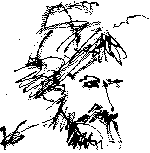 |
Unknown: "If you aren't living on the edge, you're taking up too much space." |
|
|
In the Trenches with LAROKEKonsultant's Log, Cyberdate 07.15.1999 (Out with the old, in with the new) |
|||||
|
SITREP: The architectural firm that provides me with a paycheck every other Friday (I call paydays "Good Friday" and the other Fridays are "Passover") leases some of its PC workstations. The leases on two of the machines "Shamrock I" and "Three-Dee" were coming due. New mathWhen we leased these PCs, the lease was a thirty-six month lease with a buy-out at the end of the lease period of "ten percent of fair market value". When the lease was nearly up, we asked the leasing company how much it would cost to keep the machines. Their first response was nothing! A few days later, someone else at the leasing company told us it would cost over $2,000 to keep the machines! I confess that I cannot fathom how the "ten percent of fair market value" calculations are done. Was the leasing company telling us these old 133/150 MHz Pentiums with 16MB RAM memory, 1.6GB hard drives and 17" SVGA monitors were worth over $10,000 each? If so, they are living in a different universe than I am! The systems weren't worth half that much when they were brand new. We also found out it was our responsibility to initiate action when the lease was due . . . If we had not made any inquiries, the leasing company would have automatically "rolled the lease over" into a new three-year lease on the same equipment for the same lease payment! This reminds me of the used-car dealer who "finances" wrecks for people without credit. "Only fifty dollars down and fifty dollars a month for the rest of your life!" A more reasonable course of actionWe decided to let the leasing company have "Shamrock I" and "Three-Dee" back and to lease four new workstations to replace them and two other obsolete workstations that were owned by the company ("Pentagon" and "Chris Cross"). This decision foretold a lotta work for me, our one-man IT team. The architectural firm's computer use had changed somewhat and we were doing more presentation work with Adobe Photoshop. Image editing (bitmap graphics) for large sheet sizes requires more computer "horsepower" and storage space than CADD applications (vector graphics) for the same sheet size. None of the older machines were suitable for Photoshop. We wanted Photoshop capability, as well as CADD, on all four new PCs. It fell on my shoulders to decide what we needed. For a variety of reasons, not the least being the ability to easily "design" the system you want on their Web site, I chose Dell 410 Workstations with the following specs:
After Christine in our front office got us approved by our leasing company for this much plunder, we put the leasing company rep in contact with the Dell account rep to iron out the details and the transaction was set in motion. The goal post is moved while the ball is in play!At this juncture, a new employee with extensive CADD experience was hired to replace one without any who was leaving, necessitating an additional machine. Christine and I did not want to go back to the leasing company and Dell at this point and disturb the transaction already underway. Besides, an additional machine added to the mix would break the budget. The Boss decided that the new employee was to get one of the new machines because of his experience. It was the correct business decision, but bad for morale, nevertheless, because somebody else (who had already been informed he was getting a new machine) was being bumped off the upgrade list by this action. This was further complicated since the person being bumped had taken Photoshop courses in anticipation of the upgrade and his existing workstation "Chris Cross" was not capable of running the software. I asked the Boss if I could at least upgrade Chris Cross with a new motherboard, CPU, and memory to make it somewhat capable for Photoshop and I gave him an "off-the-top-of-my-head" price of about $400. He said OK, and I went looking for the parts on the Web. I couldn't find what I wanted however and ended up ordering a 233MHz MMX Pentium machine without monitor from TigerDirect for $645. Luis, a senior architect in the firm, decided he could get along fine with the TigerDirect machine as he will be working with CAD primarily and not at all with Photoshop. He graciously gave up his scheduled Dell workstation to the bumped employee with the exception of the 21" monitor. So now the only negative condition for the bumped employee is use of a 17" monitor in lieu of the 21" display the others are getting. this is a situation he can more readily live with. Let the fun begin!4:30 PM 5/26/99 All four new leased Dell 410 Workstations arrived today. The truck driver tried to load the 21" monitors on the hand-truck two-at-a-time and ended up spilling two of them in the parking lot! He must do it all the time . . . The event didn't alarm him at all. The Dell people went overboard to get the new systems to us early so that I could spend my Memorial Day weekend at the office integrating the new systems into the network instead of spending three boring days relaxing. Thanx, Dell! I needed that! TACAMO: Since the Dell machines arrived on Wednesday and the TigerDirect machine on Thursday, that gave me two days before the long weekend to get a head start. One of the employees was on vacation, so I used his work space as a staging area to prepare the machines one at a time. This method of deployment would take more time then setting up the systems at their permanent location, production line style, but it would cause the least disruption to my co-workers. In large firms, the IT department can take the time to learn how to write special system setup scripts that can install and configure software across the network for a new machine automatically, more or less. Currently that is not cost effective for an operation of our size. As a substitute solution I have prepared HTML instructions and checklists for installation and configuration of workstations and servers on our company network. These instructions are accessed through the company intranet. They allow uniformity and outline the sequence of installation. It also protects the company if something happens to me and someone else has to step into my shoes. Machine 1: Webster joins the network.4:33 PM 5/26/99 Started setting up Webster first. Used one of the dropped monitors - seems to be OK. This system was replacing the leased PC "Three-Dee". It was named "Webster" for the dictionary of the same name because its user is notorious for his misspelling abilities. Went to Office Depot to get two network patch cables for Webster (50' cable to connect from the network hub we call "Deep Space 9" to Webster's UPS and a 5' cable from the UPS to Webster). Recorded the Dell Service Tag and Express Service Code numbers. Preped a boot disk with CD-ROM drivers. Set up user profiles. Setup network components, shared resources, sendto's. Set up Internet/intranet, envoy, WHIP! DWF viewer plugins. 4:52 PM 5/27/99 Installed / configured Eudora Lite. Installed / Configured PC911 and preped PC911 emergency boot disk. Set up Installed and configured applications and utilities and preped rescue disks. Installed network printers. Finetuned the user's desktop and relocated Webster to his permanent location. Also left "Three-Dee" in same area temporarily so that data files and settings could be transferred to Webster. Machine 2: Wan-hung-lo is next.5:03 PM 5/27/99 Started setting up Wan-hung-lo second. The name for this PC was chosen by its boastful user who is of Chinese descent. Used the other dropped monitor - Oh-Oh ~!@#$%^& . . . it appears that dropping this monitor three feet onto the parking lot knocked a lot of phosphors off the screen. Looks like it has to go back to Dell. The built-in motherboard video memory shows as 2MB, not the advertised 4MB and Windows System Properties shows 30MB RAM instead of 32MB so I think the 2MB video RAM is stolen. Oh-Oh again! I removed the 32MB PC100 RAM DIMM and replaced it with 2-32MB PC100 DIMMs from the Krash Lab salvage yard to bring the machine up to 64MB (62MB + 2MB shared with video) - now the snow is missing on the monitor and I think the original DIMM is damaged. Another clue might be that the Windows 98 Registry had to be repaired twice when this machine first booted - could this be due to bad memory?? At least the monitor appears to be OK after all. 7:40 AM 5/27/99 Removed Invisible LAN NIC from mothballed system "Merlin". Read Merlin's log to find 8:29 AM 5/28/99 Tried to disable the onboard video and install the STB Velocity 4400 video adapter that failed so badly in HAL a few weeks ago (it took me two fevered hours to get HAL working again, but that's another story for another time) . . . No go, no screen - went back to on-board video. Allotted 4MB shared video memory. Installed applications and utilities in same order as on Webster the day before. in addition to the applications installed on Webster, Wan-hung-lo was to have WordPerfect and QuattroPro installed. Even though this is a Windows 98 operating system, the WordPerfect Installer stated that the "Windows 95 Messaging" components were outdated and insisted on installing "Updated" components from its own installation CD. I finally agreed. Near the end of the installation process two Finished installing and configuring applications and utilities and preped rescue disks. Installed network printers. Finetuned the user's desktop and relocated Wan-hung-lo to his permanent location. Also left "Shamrock I" in same area temporarily so that data files and settings could be transferred to Wan-hung-lo. A change in deployment methodIt had taken me a full day each for the initial deployment of Webster and Wan-hung-lo. It was now Friday night and I would have the entire office to myself for the Memorial Day weekend. I had three machines left to set up. I also had to move data files and settings from existing machines and network finetuning to accomplish that couldn't be started until all the PCs were in place. And, of course, there's always Murphy to contend with. I wasn't gonna make it by Tuesday morning at my current rate. Now that everyone was gone, I could save time by switching to a production line deployment method. The remaining three PCs would be set up in their permanent locations and installation / configuration tasks would be performed in rotation. That is, I would start an installer on one PC, then go to the next machine to start the same installer. By the time I got back to the first machine, it was ready for the next task. Henry Ford, move over!8:50 AM 5/29/99 It's Memorial Day weekend and I'm the only one in here so I can set up machines "Two-Wongs", "Whiner", and "Replacement Killer" at the same time, production line style, and hopefully shave a day off this task. Two-Wongs' user, Al Wong, is an architectural intern and also of Chinese descent. The name comes from an in-house pun from the Boss "Two Wongs don't make a Wright" . . . At least not yet. Two-Wongs would replace the company-owned PC "Pentagon". Whiner is so named because of his user's abilities at skillful complaint. Whiner would replace the company-owned PC "Chris Cross". Replacement Killer is a new workstation reserved for the new employee of which we knew little. We would not meet him until after the new machines were in place. He was to be a "killer" replacement for a departed employee. Got all three machines up and running and connected to the network without problems - that means there is no DOA (dead on arrival) equipment - Thank you DELL! It looks like maybe Murphy took the Holiday off too - I hope so. Too soon to tell fer shure. Adjusted video settings to 1152x864 Hi-color. Installed / Configured / Tested BackUPS PRO 650 and PowerChute drivers - These drivers have some kind of conflict and will not let Windows 98 shutdown or restart properly. After fiddling around with the problem for a couple of hours without resolution, I removed the serial port connection and uninstalled the Powerchute software (all four Dell machines). All machines shutdown and restart OK again. 1:54 PM 5/29/99 Prepped boot disk w/CD-ROM drivers. Prepped Windows 98 Startup Disk, Enabled User Profiles. Setup shared drives/folders. Setup persistent drive mappings for primary user. Adjusted "Send To" Desktop Shortcuts for all machines. Setup MSIE for Wingate/All Users. Installed Envoy and DWF file viewer plugins. Installed PC 911/prepped EBD. 9:04 AM 5/30/99 Installed MISREP: On Memorial Day I did cleanup and network finetuning for all the new machines - all old machines will remain in place for at least a week, side by side with the new PCs. After all was said and done, everything went fairly well for a change. There are always setbacks (one of the monitors arrived without cables, for instance), but this time they were easily overcome. Some more configuration problems reared their ugly heads once the new PCs were being exercised by their users. Aftermath postscript8:19 AM 6/4/99 Users are having trouble with pick selection highlighting in AutoCAD - This is happening in all four new Dell Workstations. The only thing all have in common that we can determine is the Diamond Fire GL 1000 Pro video accelerator. Changing video resolutions does not help. Neither does toggling the only video setting in BIOS setup. Cormac found someone with the same problem in one of the CAD newsgroups - setting the Video Performance slider down to the second notch in control panel allowed "Acad to catch up to the video card". 8:28 AM 6/4/99 Wan-hung-lo's User discovered that date stamp on Acad dwg files was not being updated when he worked on them. Wan-hung-lo being the TigerDirect machine, it inherited AutoCAD r14 from the retiring Shamrock I instead of AutoCAD LT 98 that was installed on the Dell workstations - Cormac again found a newsgroup posting stating that this was an AutoCAD r14 problem with Windows 98 and the solution was to set the ancient autoCAD system variable Those were the major problems. I noticed the Dell machines also seem to suffer from a "Digital Alzheimers" effect for lack of a better term. Different applications lose their settings occasionally and have to be reinstalled. The operating systems are different (Windows NT and Windows 98) and the affected applications are different (AutoCAD, system printers, antivirus utilities, the company phonebook database, etc.). The only thing in common is that it is only happening on the Dell 410 workstations. This condition also plagues "Cygnus", the Dell 410 dual-pentium, Windows NT 4.0 workstation SP3 machine deployed last year. This interesting phenomena promises to be an intriguing pain-in-the-butt for some time to come. After all machines were up and running on Memorial Day I still had time to stop and reflect on the Holiday's real meaning - remembrance of those Americans who made the greatest sacrifice a citizen can make for this country. In my case that includes my never met uncle, Anson "Dutch" Kephart, who died before my birth in the Second World War.
|
|
LAROKE Microcomputer Consultants Issued Thursday July 15, 1999 copyright © 1996-1999 LAROKE Microcomputer Consultants all rights reserved
|