|
|
| | Home | | Site Map | | Trenches | | Links | | Konundrums | |
| | Downloads | | Forum | | Tech | | Toolbox | | Personnel | |
| You are here: | HOME > | TRENCHES INDEX > | CYBERDATE 05.13.1998 |
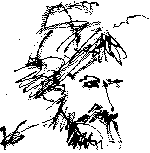 |
Ninety-ninety Rule of Project Schedules: "The first ninety percent of the task takes ninety percent of the time, and the last ten percent takes the other ninety percent." |
|
|
In the Trenches with LAROKEKonsultant's Log, Cyberdate 05.13.1998 (Building Johnny Mnemonic Part II) |
|||||
|
SITREP: At the end of our last log entry, the server PC "Johnny Mnemonic" had been fired up for the first time. He is in a raw state. The hard drive is not even formatted yet. We have yet to do that as well as optimize BIOS settings, install operating system software, network adapter, NOS and other devices. The important thing at this juncture is that the machine is up and running without odd noises, sparks or smoke. TACAMO: Johnny was rebooted and the Task 1: Configure BIOS for system setupFollowing the PC Guide's recommendations, I proceeded to configure the First, the clock was set for proper date and time. The In the
In the Murphy makes an appearanceThe UHHHMMM . . . I entered I checked the depleted computers "Krash" and "Christine" on the off-chance they used the same 2:49 P.M. 4/17/98 When I got back from the road trip I started Johnny up again . . . He was holding date and time OK, and I did not get the previous error messages. I had one other error message to deal with at this point. It was displaying at the end of the bootup process, but it was not stopping the system so I had ignored it until now. The irritating, but non-alarming message was The motherboard manual mentioned that the first time in At the ASUS Web site I downloaded the latest I entered "This functions as an update loader integrated into the BIOS to supply the processor with the required data. The BIOS will load the update on all processors during the system bootup in the default position of enabled." Well, not sure of what this means, but I decided to see what disabling this setting would do . . . When Johnny rebooted, the annoying message had disappeared. I'm going have to research this setting, but for now I'm going to leave it disabled. 12:52 P.M. 4/18/98 Today when I started Johnny up for the first time everything was OK, but at one point when I rebooted after turning the power off at the UPS, I got the nasty Time to setup the Seagate hard drive. Following the excellent instructions on the PC Guide Web site, I used the Windows 95 OSR2 versions of Task 2: Install SCSI DevicesNext the CD-ROM drive was setup with its 2:26 P.M. 4/18/98 Johnny was shutdown for the installation of the SCSI controller. The controller needs a Bus Master PCI slot. As I could not find specs regarding this issue in the motherboard manual, it was cause for concern. I may have performed another faux pas here by not confirming this spec prior to purchase. Nothing for it, but to find out the hard way. I installed the controller in PCI slot 1, my best guess for a BUS Mastering slot. After checking all the Adaptec documentation, I determined the defaults were OK and no changes had to be performed prior to installing the Western Digital drive. The 9.1GB SCSI drive documentation was checked and the default jumper settings were aceptable, so the drive was installed in the bottom bay of the removable "mounting box" that the floppy drive had been installed in earlier. power and internal SCSI ribbon cables were attached. The large power connector was the type needed, and since the SCSI drive was located far from the power supply, the only connector that would reach was the auxillary fan pass-thru connector installed earlier. The 68-pin (ultra-wide) internal SCSI ribbon cable that came with the Western Digital drive was about six inches shorter than the one that came with the controller, so it was used since the controller and the drive are relatively close to each other. Johnny was booted again, and controller and drive were found without problems . . . Things were going too well, and I began to look over my shoulder on occasion. "Surprise! Surprise! Surprise!" Gomer Pyle would say. I found out that there was no cause for concern since the 9.1GB drive turned out to be 8.46GB actual when the whole drive was formatted, the difference being attributed to "marketspeak" in much the same way that monitors with 15.5" diagonal viewable screen area are sold as 17" displays. A Gigabyte is 1,073,741,824 bytes whereas Western Digital defines it as an even 1,000,000,000 bytes. Task 3: Install the Network AdapterJohnny was shut down to install the Invisible LAN After Johnny was restarted, The Task 4: Install Windows 954:30 P.M. 4/18/98 Time to try for a successful Windows 95 installation. Windows 95 OSR2 installed cleanly, without any conflicts, from CD-ROM. I was on a roll here. A custom installation was selected and a minimum of components installed in keeping with Johnny's role as a server. All devices were found and generic drivers installed for them. Reviewing the Windows 95 "Device Manager" showed there weren't any conflicts. I reviewed the LAN adapter's resources specifically, which revealed that Windows 95 had chosen CM: 9:51 A.M. 4/19/98 First order of business today: fine-tune the Windows 95 setup. In the Device Manager, Under the CD-ROM's Properties, the "Autorun" feature was disabled. A "default" printer was added to the Windows 95 "Printers Folder". There would not be any printers connected to Johnny physically and I would not be installing any network printers until the Invisible LAN NOS was setup, but one printer every Windows 95 system should have installed is the "Generic/Text" printer. This is a printer driver supplied with Windows 95 that will print a "generic word processor" text document. I always set it up to print to a The Windows 95 default performance settings were then tweaked with assistance from the PC Guide and PC Mechanic Web sites. In the "File System Properties" Dialog the "Typical role of this machine" setting was changed from "Desktop computer" to "Network server". In the "Virtual Memory" Dialog, the "Let me specify my own virtual memory settings" option was selected, and "100MB" was entered for the "Minimum" and "Maximum" swap file size. This would force Windows to create a permanent 100MB swap file instead of constantly resizing the swap file which is a performance drain. The general rule-of-thumb is a 50MB file but this is a server and I have plenty of room on this drive. Next, the Windows 95 Disk Cache was limited in size to 8MB and prevented from resizing by editing the The next task was to install updated drivers for the installed peripherals. The CD-ROM drive did not have any specific Windows 95 drivers so that left the Adaptec SCSI host adapter as the only item to install drivers for. A 3-1/2" diskette and CD disk were provided. The setup utility ran from the floppy drive and installed components from the CD. In addition to drivers, I installed the included monitoring and utility software but none of the "Multimedia" components. The only elements left to complete the basic setup were to finish the hardware loose ends and to optimize the MISREP: Johnny was basically set up at this point and communicating with some of the other machines on the network via the Microsoft Networking protocol. The operating system was installed and he was now ready to start assuming the duties of Old Blue, the current File Server/Web Server. Configuring Johnny as a server, moving data from Old Blue, and reorganizing the file structures will be the topic of the next "In the Trenches" installment, along with some final hardware additions. Then, Old Blue will get his makeover as a communications server.
|
|
LAROKE Microcomputer Consultants Issued Wednesday May 13, 1998 copyright © 1996-1998 LAROKE Microcomputer Consultants all rights reserved
|