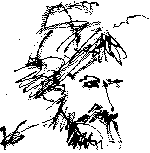|
|
 |


SITREP: At my major client's office (who shall remain nameless to protect all concerned but especially me) the file server, a 486/66 MHz unit that I rebuilt from an ancient original IBM AT that the firm had purchased in 1986 for close to $7,000, was in desperate need of additional fixed disk storage capacity. Only the case remains of the original AT and the refit is a story for another time. This machine's name is "Old Blue". Old Blue had been rebuilt two years ago with a Seagate 1GB SCSI fixed disk drive connected to an AdvanScsi Silver host adapter, both of which I can highly recommend. Old Blue was configured with MS-DOS 6.2 from Microsoft and Invisible LAN peer-to-peer ethernet network. Stacker 4.0 file compression software from Stac,
Inc. had been installed to wring over two gigabytes of storage space from the drive. The drive was down to about 130 KB of free space left.
MISREP: A week earlier I had ordered a Micropolis model 4221, 2 GB SCSI drive and a Kingston Data Express removable SCSI disk/tape subsystem from Insight.The Data Express receiving frame would fit into the remaining unused 5-1/4" external drive bay on Old Blue and the Micropolis drive would fit into the Data Express carrier. This arrangement had the additional benefit of allowing future drive replacement without opening up Old Blue for surgery. When this
operation was finished, Old Blue would have over 6 GB of storage capacity (with file compression). Some people are dubious regarding the advantages of file compression and there are some good reasons for not using the technology. I would not recommend it without also doing frequent backups and where server performance is a major consideration. In this case it is a good compromise solution
TACAMO: I now had the parts, and it was time for the fun. It is advisable to perform installations as soon as the product arrives in the event that returns are necessary. I took Old Blue off-line and opened him up. The first thing I noticed about the Data Express unit were the words "8-bit Single-ended" on the Installation Guide cover. This refers to the SCSI connection. I had not researched this before ordering, and I could "smell" a possible compatibility problem coming my way. As it turned out, the Micropolis drive model 4221 is also 8-bit single-ended, so I lucked out this time.
TACPRO: Step-by-Step
- Install Micropolis drive in Data Express Carrier:
- Since the SCSI termination was to be handled by the Data Express subsystem, I removed the termination resistor packs from the Micropolis drive.
- Next, the SCSI drive ID select jumper positions on the Micropolis drive were located, and the Data Express SCSI ID cable connected in lieu of the "hardwired" jumper blocks usually installed here. This cable, supplied with the Data Express allows the ID to be changed at a
later time without having to remove the drive from the carrier (and move the jumper blocks). It also allows the Data Express Receiving Frame to control the SCSI ID so that if you move the Carrier (between two computers, for instance), you won't have to be concerned about the SCSI ID being the same on both computers.
- Attached the I/O interface cable from the rear distribution board of the Data Express Carrier to the Micropolis drive (red wire on the ribbon cable to pin one on the drive unit connector).
- Attached the four-pin power cable from the rear distribution board to the Micropolis drive (these connectors are keyed so they fit only the correct way).
- Installed the three-pin SCSI ID select cable into the the rear signal distribution board connector.
- Carefully inserted the Micropolis drive into the Data Express Carrier, making sure none of the cables were pinched, and fastened in place with the four supplied screws to the bottom of the carrier.
- Installed the supplied cable cover to the top of the Data Express Carrier.
- Install the Data Express Receiving Frame in Old Blue:
- Powered down Old Blue, disconnected him from the network and all other cabling (connection labels Tip).
- Opened up Old Blue (anti-static precautions Tip) and removed faceplate from vacant 5-1/4'' external bay.
- Installed mounting guides on sides of receiving frame and checked for fit. This is where we hit the first snag in the installation. I've found on more than one occasion that the original IBM AT drive bays are slightly wider than those in most clone cases I've had experience with. The receiving frame fit too loosely and would fall out of the guide slot at one side or the other. The quick solution here was to cut out a couple of cardboard shims to fit between the guides and the receiving frame, making for a snug fit.
- Connected the SCSI I/O ribbon cable: I decided to keep the existing Seagate drive as the last device in the SCSI chain so I wouldn't have to remove its termination resistors (see SCSI cabling primer). The existing I/O ribbon cable was too short to accommodate this arrangement, but once again luck was with me, and the I/O ribbon cable that shipped with the Micropolis drive fit my requirements nicely. At this point I removed the termination resistors from the Data Express receiving frame since it would be in the middle of the SCSI device chain. One end of the new I/O ribbon cable was then connected to the AdvanScsi host adapter with the other end connected to the existing Seagate drive and the intermediate connector attached to the new Data Express receiving frame, in all cases taking care that the red wire of the ribbon cable matched up with pin 1 on all device connectors.
- Connected an existing unused four-pin power connector from the power supply to the Data Express receiving frame (once again, this connector type is keyed to fit only one way).
- Select the Unit Number (SCSI ID):
- It was time to power up Old Blue for the next step (testing Tip). When Old Blue came alive he would no longer recognize the Seagate drive which was SCSI ID #0 because the Data Express SCSI ID also defaults to #0. This was no reason to panic since once the Data Express SCSI ID was reconfigured, this condition would correct itself.
- With the power on, the Data Express drive carrier was unlocked with the provided key and the receiver LED readout changed from the displayed "0" ID designation to "U" for unlocked. This also causes the power to the carrier to be switched off and, after waiting for the Micropolis drive to spin down, sliding the unlocked carrier out of the
receiver caused the LED readout to change back to the "0" ID designation.
- Using the tool supplied with the Data Express to access the unit select rotating switch inside the receiver opening, the SCSI ID was now changed to "1".
- The Data Express carrier was replaced and locked in-place with the provided key.
- Format the new drive:
- Reboot Old Blue. The Stacker v4.0 Compression software mauual states that the Stacker drive letters will automatically adjust when additional physical drives are added to the system. My incomplete understanding of this process turned into a recipe for disaster. My memory of what happened next is spotty (likely, the trama of the following massive screw-up on my part has erased it). the MS-DOS command
FDISK was used to create a new Primary Dos Partition on the new drive.
- Next, the FATAL command "
FORMAT D:" was issued. When the formatting process started, I immediately realized I had initiated a full-blown "Warp-Core Breach" on Old Blue. Physical Drive C (Stacker Virtual Drive D) was being formatted instead of the new physical drive D. I was destroying in excess of 2 gigabytes of company system software, application software and data! "FORMAT D:" was fatal because I issued it from the DOS directory of the Stacker Virtual Drive C (Stacker was loaded) instead of booting the system from a bootable system diskette (without Stacker) with the FORMAT command on it.
- Recovery:
- LAROKE has but One Cardinal Rule: "MAKE BACKUPS A RELIGION". You can overcome almost any bone-headed move you might make if you follow this rule. Without it you are doomed. I had tape backups of all the critical files on Old Blue, and the story of reviving the server will be the subject of the next installment.


|